How to View and Reduce AI Costs
View your AI costs in Vantage and optimize them using strategies like right-sizing, caching, and batch processing.
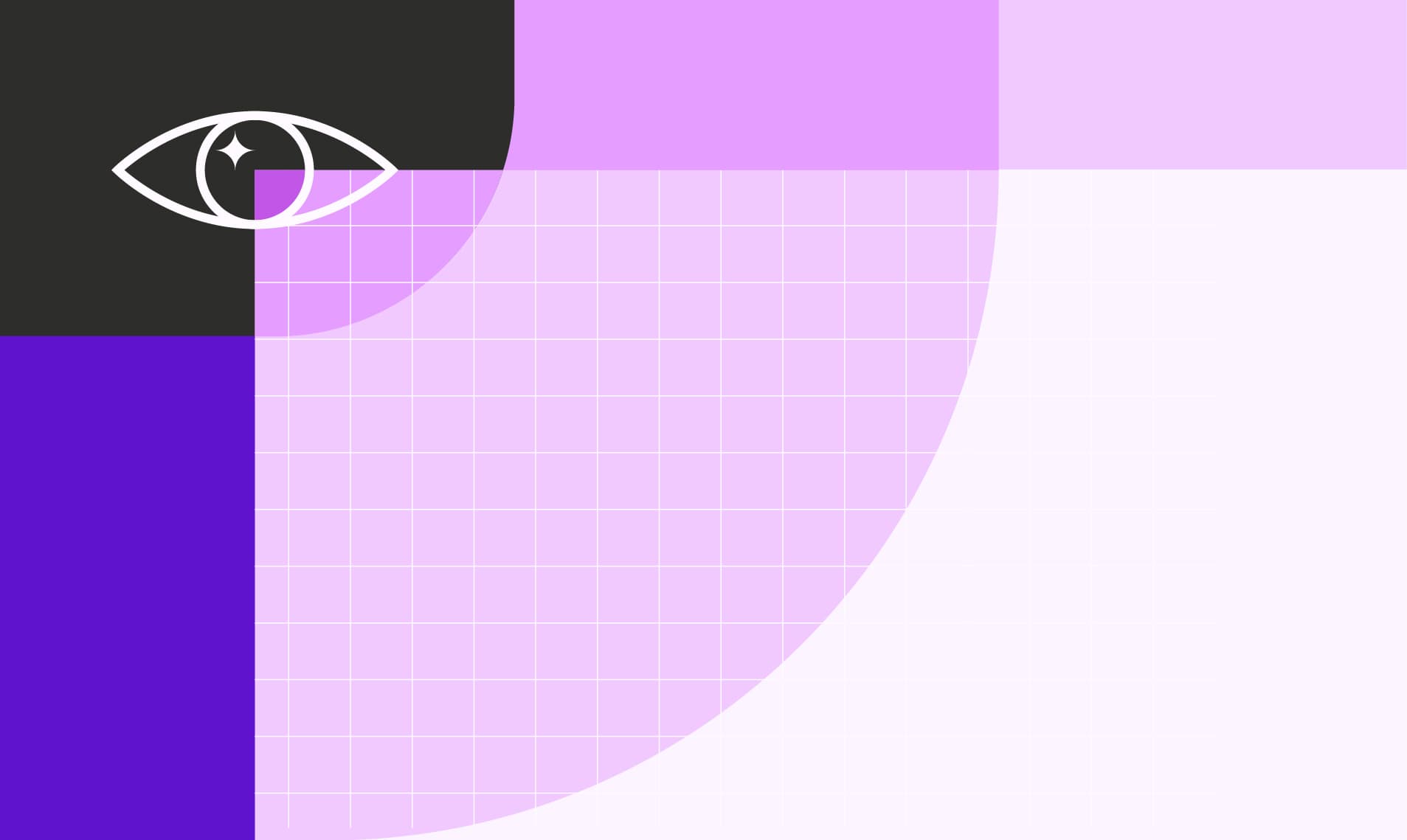
In the rush to implement AI solutions, cost considerations are sometimes not fully ironed out during the decision-making process. Costs can quickly add up, often exceeding leadership's expectations. To maintain control over AI costs, it's crucial to have an efficient way to view and optimize costs.
How to View AI Costs by Team, Project, etc.
Visualizing your costs is a necessary step to understanding your costs and where they're allocated, before optimizing them. Some of the most useful ways to view costs are by:
- Model: View costs associated with each AI model being used, helping identify resource-intensive models.
- Usage Type: Breaking down costs by the type of usage (e.g., training, inference, data processing) can provide insights into where optimizations may be needed.
- Team: Track spending for specific teams, enabling better budget allocation and cost accountability.
- Project: Monitor costs incurred by different projects or initiatives within your organization.
- Token Type: See costs for input/output tokens, image generation, etc. to identify top spend categories.
- Period: Analyzing costs over different periods (monthly, quarterly, yearly) can help identify usage patterns, seasonal fluctuations, and potential areas for cost savings.
Vantage is a cloud cost visibility and optimization platform with support to view AI costs as a whole or filtered/grouped by the above criteria. Click into the blogs below (Azure OpenAI and Google Gemini to follow) for steps on how to view costs from the three main cloud providers:
- Amazon Bedrock
- Azure OpenAI
- Google Gemini
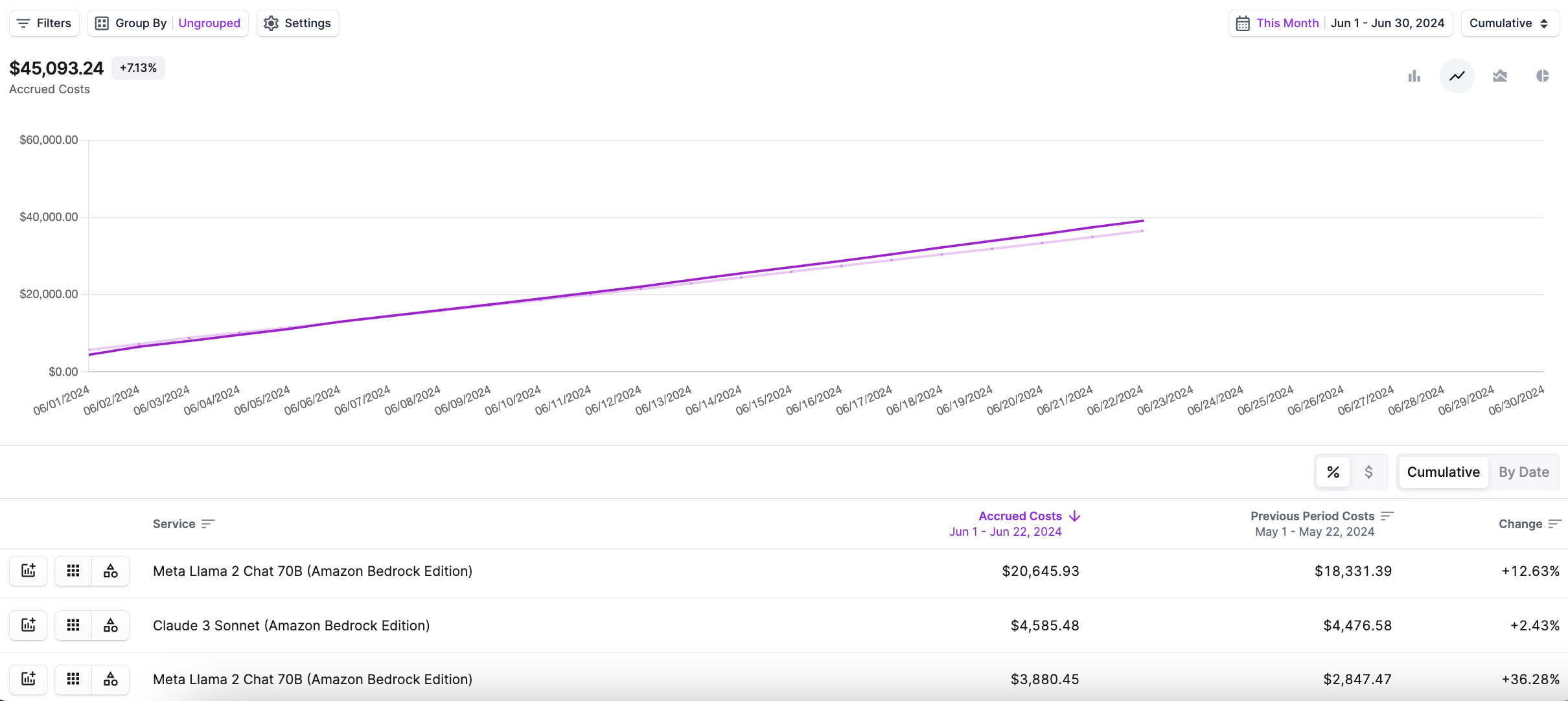
A view of all Amazon Bedrock costs in Vantage
How to Lower AI Costs
Once you understand your costs, there are steps you can take to optimize them:
- Right Sizing Models: Use the most appropriate model for your use case, avoiding larger and more expensive models when a smaller, more efficient one can meet your needs. For some pricing comparisons, see:
- Caching: Implement caching strategies to store and reuse frequently accessed results, minimizing redundant computations and reducing costs.
- Batch Processing: Some cloud service providers offer discounts for batch processing. It is an option for use cases that don't require immediate responses. For more information see the provider docs:
- Fine-Tuning: Fine-tune pre-trained models instead of training from scratch, which can significantly reduce computational requirements and associated costs.
- Committed Use Discounts: Use Spot Instances for non-critical workloads or Reserved Instances for long-term workloads.
Conclusion
By visualizing AI costs effectively and implementing strategies like right sizing models, caching, batch processing, and more, organizations can significantly reduce their AI costs while maintaining or even improving performance.
Sign up for a free trial.
Get started with tracking your cloud costs.



