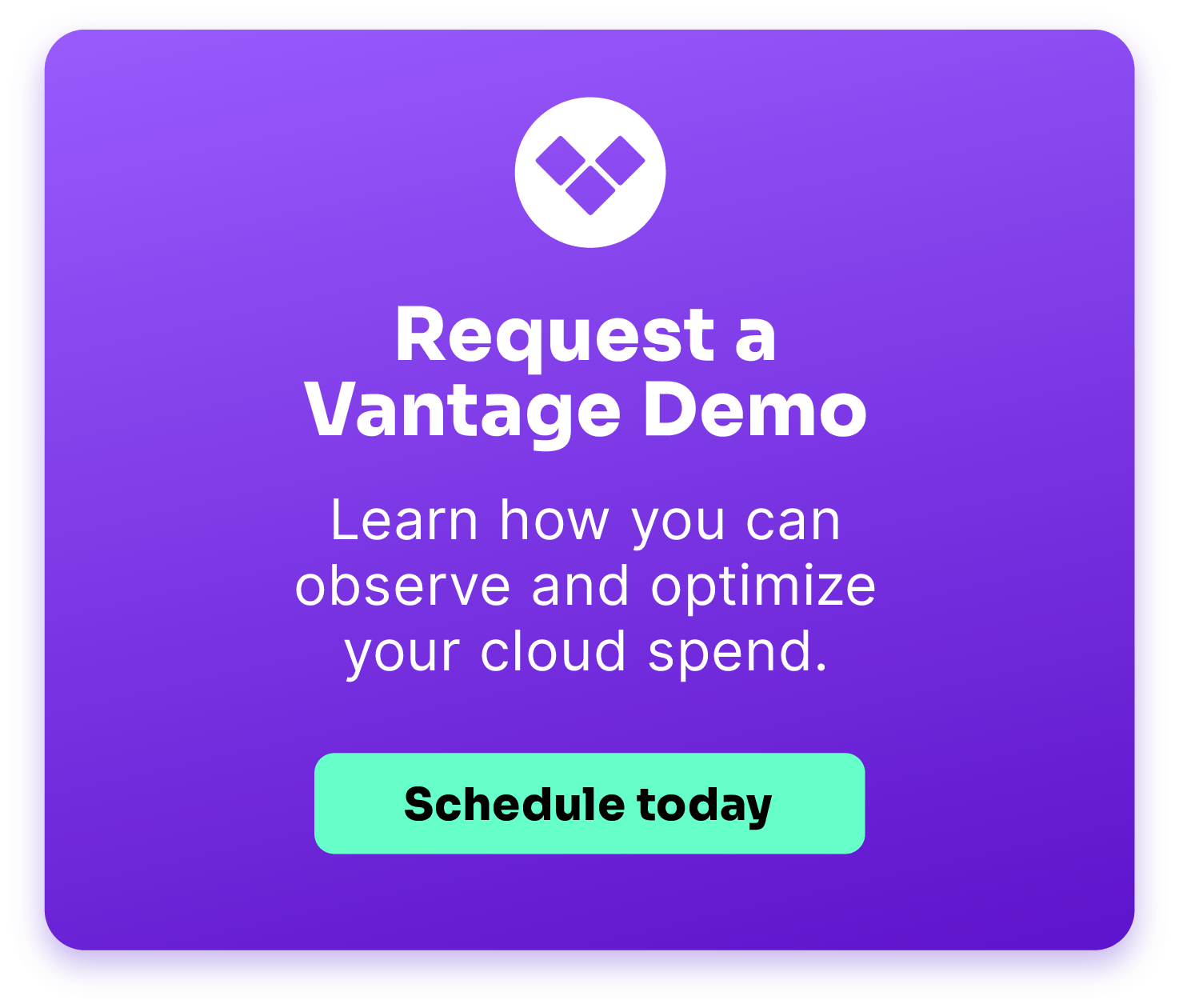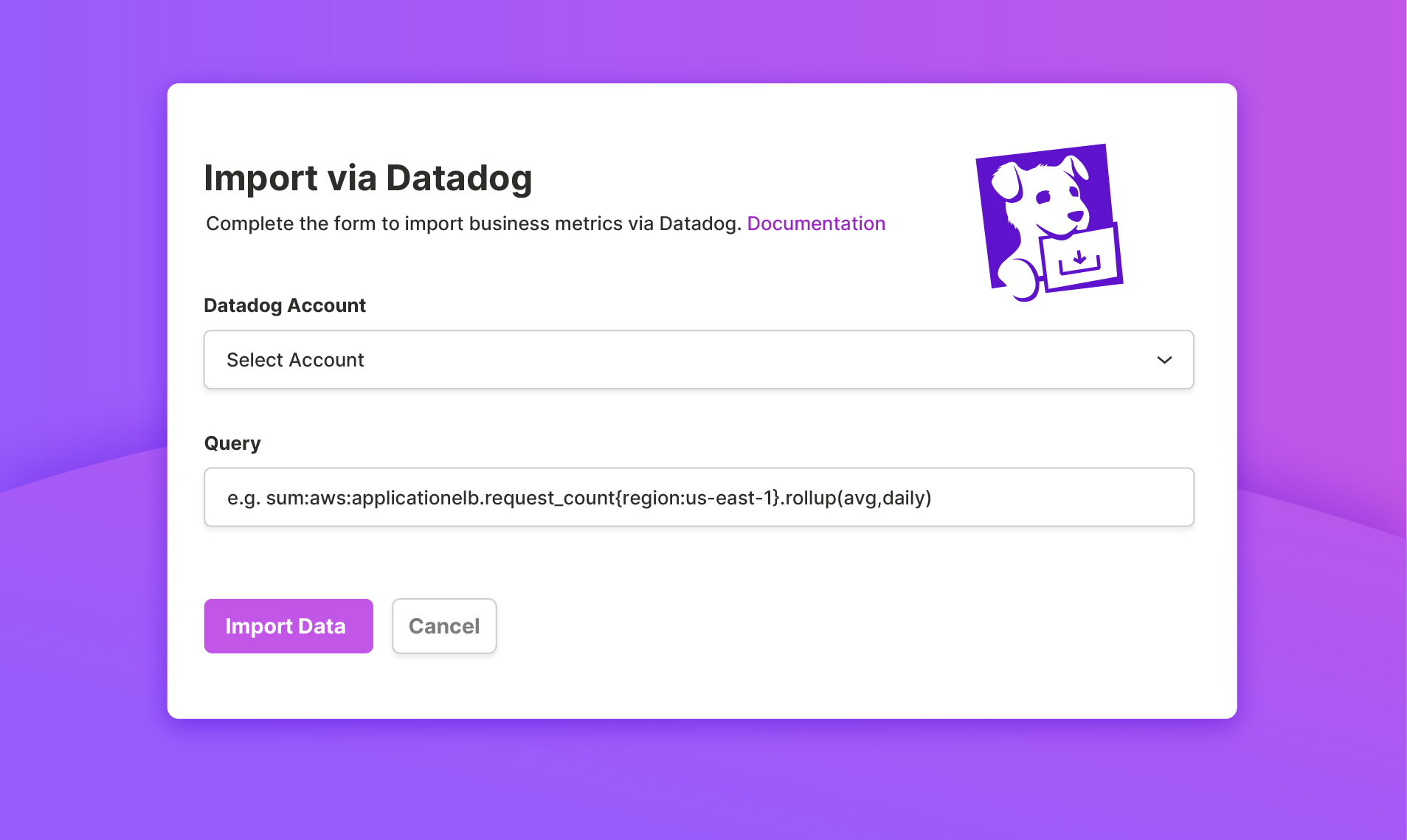Today, Vantage announces general availability for support of Google Cloud costs. Google Cloud customers can now create a secure integration with Vantage to view, report on, forecast, and optimize their cloud costs. For users with workloads across AWS and Google Cloud, Vantage will integrate with both providers and provide a unified view of cloud costs across clouds.
Before, Vantage only supported AWS as the sole infrastructure provider. Customers with workloads running entirely on Google Cloud were unable to use Vantage. Customers with workloads split across AWS and Google Cloud could only use Vantage in a limited fashion viewing only their AWS costs.
Now, Vantage users can use Vantage just for Google Cloud costs or in a multi-cloud fashion with both AWS and GCP to view costs in a single dashboard across providers. When Vantage users sign up or add an additional infrastructure account, they can first choose a “Provider” (which at this time is either “AWS” or “GCP”) and then be provided with relevant integration instructions in a self-service fashion. In the same way users are prompted to create a Cross Account IAM role for AWS, GCP can now grant billing access to a service account provided to them to ingest GCP costs. Upon creating an integration with Google Cloud, Vantage will automatically ingest cost data across all various Projects, Labels, and Regions and display them in the Vantage console accordingly.
Google Cloud support is available to all users across all tiers, including users in the free tier. If you’re an existing Vantage user, head to your account settings page to add an integration with Google Cloud. If you’re new to Vantage, register a free account and choose “Google Cloud” as your provider for how to get onboarding instructions.
Frequently Asked Questions
1. What is being launched today?
Today, Vantage is launching support for Google Cloud. This allows customers the ability to create a secure integration with Vantage to ingest, structure, visualize, and optimize Google Cloud costs within the Vantage platform.
2. Who is the customer?
There are two different sets of customers for this:
- Customers that are “all in” in Google Cloud. Customers who run development, test, and production workloads entirely on top of Google Cloud can now register an account on Vantage and use the platform to manage only their Google Cloud costs.
- Customers who have workloads across both AWS and Google Cloud. Existing or new Vantage customers with both AWS and Google Cloud can now use Vantage as their single pane of glass interface to manage costs across different providers.
3. How much does this cost?
There is no additional cost to including Google Cloud costs in Vantage. However, our same pricing and tier enforcement model remains: tiers will be enforced for the total amount of cloud costs tracked, enforced based on the previous month’s accrued costs—which will be the entirety of all costs associated with any AWS and Google Cloud accounts connected.
Please note that if you integrate your Google Cloud account to a Vantage workspace that already is tracking AWS costs, that, dependent on the amount of Google Cloud costs you’re adding, it has the potential to push you over your current tier. For a full set of pricing tier features and functionality, see our pricing page.
4. When is Vantage adding support for Microsoft Azure?
Q2 2022. If you’d like early access to this, please email support@vantage.sh and we can ensure that we reach out when ready.
5. How does Vantage technically integrate with Google Cloud?
Vantage technically integrates by creating a “service account” which is generated specifically for your Vantage account. When you go to set up your GCP integration on the Vantage console, this service account’s Global Name will be given to you and you’ll be given instructions for granting that service account access to the specific BigQuery table on GCP within your account. Vantage will provide you with a wizard interface for providing these details and confirming the technical integration has been made successfully.
6. Can Vantage make any changes to my Google Cloud infrastructure?
No. Everything is read-only by default with the integration with Google Cloud. We collect billing information and various metadata about your infrastructure. We do not collect and store any personally identifiable information. You can read more about our integration on our documentation here: https://docs.vantage.sh/connecting_gcp/.
7. I am a customer with accounts on both AWS and GCP, what will change in my “Overview” experience?
There are a few things you will see differently on your “Overview” experience:
- You will have an additional widget in your Overview page that will give you a representation of your cloud costs across multiple providers with the trend for this month versus last month. Over time, this summary will represent your expenses for all cloud services and future providers will show up here.
- An additional widget will be added for a breakdown of Google Cloud Projects and their spend this month versus the previous month. This is essentially the same concept as AWS Member Accounts but for Google Cloud. This will be ordered in descending order and, dependent on the number of Projects you have, there will be a devoted page to click through to see all projects.
- Your “All Resources” cost report will automatically include Google Cloud costs and will see this represented in the overview tab.
8. I am a customer with accounts on both AWS and GCP, what will change in my “Cost Report” experience?
There are two things to be aware of when using Vantage in a multi-cloud manner when it comes to cost reports:

Filter Sets now designate a provider: Filter Sets that you set up when creating a Cost Report will now force you to first designate a “provider” being either Google Cloud or AWS. This will allow you to report on costs across both Google Cloud and AWS within the same Cost Report. There are specific filters for each AWS (Tag, Member Account, Region, and service) and GCP (Project, Label, Region, and Service).

Cost Report service line items report providers: Each row in the table of a Cost Report will now include a “provider” column that is either AWS or GCP. Services will still be ordered in descending order of costs incurred.
9. I am a customer who is only using Google Cloud, what will my “Overview” experience look like?
Your Overview will have two widgets available:
- Google Cloud Project Cost Summary: You will be able to see a breakdown for each project in your Google Cloud account of what the accrued cost is this month and last month for each Google Cloud Project.
- Cost Report Summaries: Cost Report summaries with a month-by-month breakdown of costs for your Google Cloud account. As you create more Cost Reports with filters you define, you will have more of these cost reports appear on the overview automatically.
10. I am an existing Vantage customer with an existing AWS integration and have just added a Google Cloud integration. Will my “All Resources” Cost Report created by Vantage include costs from Google Cloud when I add a new account?
Yes.
11. I’m a customer who currently uses Vantage with a connected AWS account. I’d like to add a Google Cloud integration to view my costs. How do I do this?
You can add a Google Cloud Integration by navigating to https://console.vantage.sh/connect, which you can always navigate to with the following flow:
- Head to your account settings from the drop-down menu in the top-right of the Vantage console.
- Click “Workspaces”
- Click your desired Workspace to add a Google Cloud integration to (you may only have one workspace which is fine.)
- Click “Accounts”
- Click “Connect account(s)”
12. How long will it take for Vantage to sync data from my Google Cloud account once I’ve made the integration?
This is somewhat dependent on what your total costs are on GCP. Depending on the scale of your data it can range from a minute to one hour. Vantage will send you an email when the initial integration is made to alert you when your data is ready.
13. I am a customer who is only using Google Cloud, what will my “Financial Planning” experience look like?
Financial Planning is restricted to AWS customers only at this time. If you’d like to speak to the Vantage team about your needs around a modeling and forecasting planning tool specific to Google Cloud, please email support@vantage.sh and we’re happy to speak with you.
14. Can I access data from GCP via the Vantage API?
Yes.
15. Can I receive data from GCP via Email, Slack, and Microsoft Teams integrations?
Yes.