Vantage Now Links Datadog Costs to Where the Agent Is Installed
Vantage announces an enhancement to Datadog support, which gives customers the ability to see which hosts are driving respective Datadog costs, across AWS, Azure, and Google Cloud.
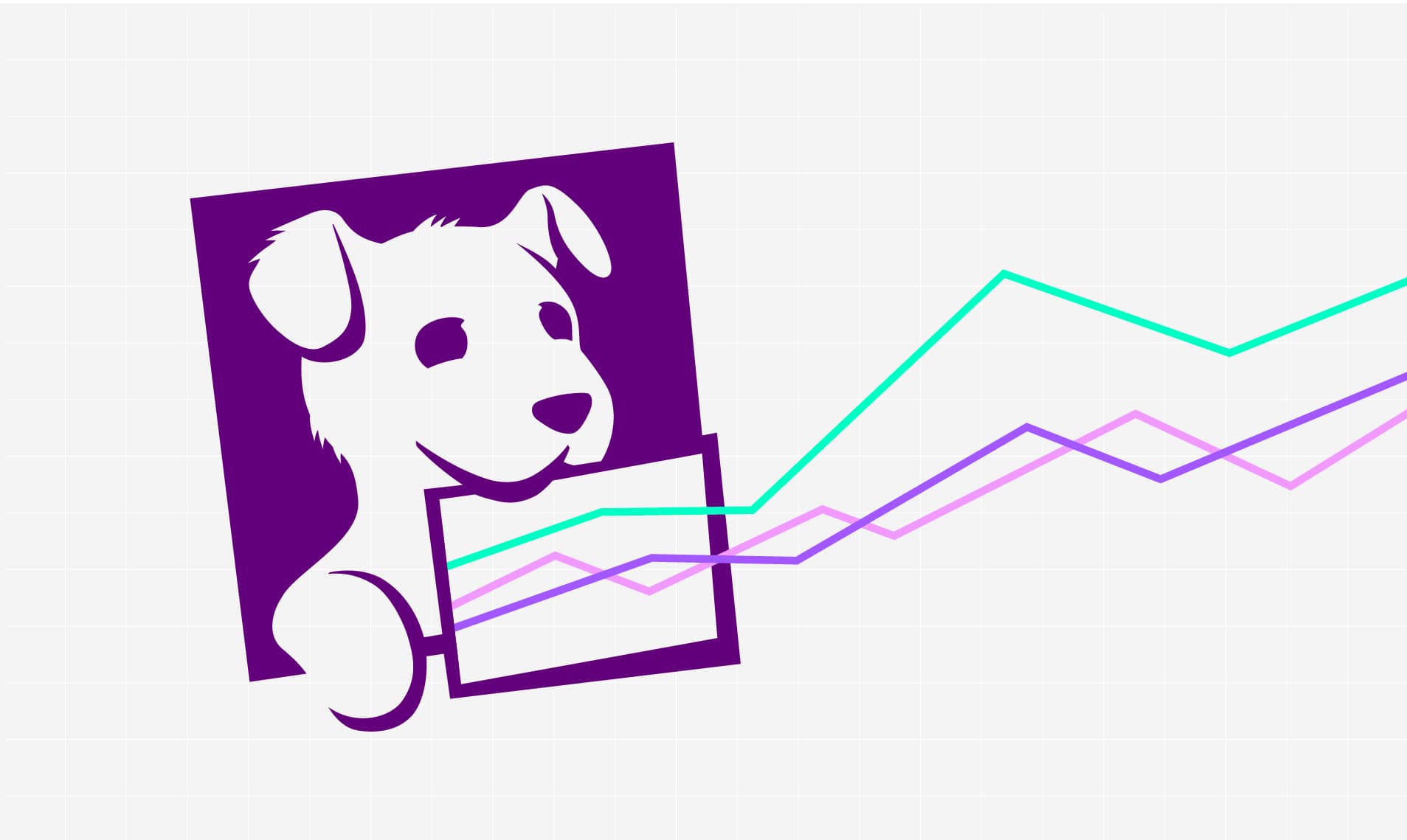
Today, Vantage announces an enhancement to Datadog support, which gives customers the ability to see which hosts are driving respective Datadog costs, across AWS, Azure, and Google Cloud. Customers can now easily audit which primary cloud resources have the agent installed to regularly review and remove the Datadog agent, if needed, to optimize Datadog costs.
Datadog costs consistently rank as one of the most difficult-to-manage costs across the Vantage customer base. Once an agent is installed on resources of a primary cloud, corresponding costs can rise on the Datadog side. It can quickly become difficult to see which resources are driving which corresponding Datadog costs—especially as Datadog adoption grows more widely in an organization. While customers could see line items, such as Infrastructure Monitoring, they could not see the specific hosts actually driving these costs, which made tracking down excessive agent costs difficult.
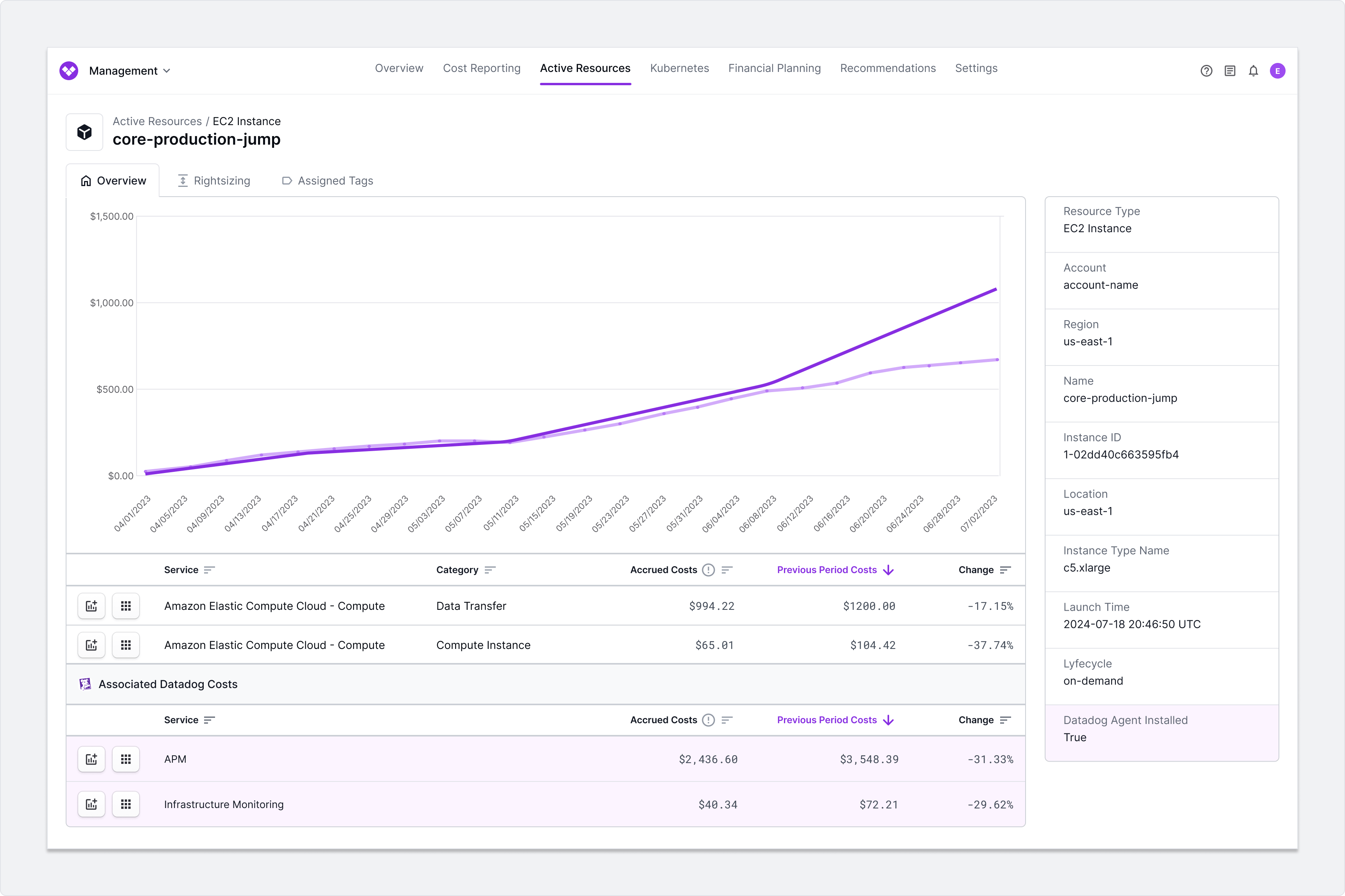
Active Resources screen with associated Datadog costs
Beginning today—with no required configuration changes—customers can now see the per-host costs of where the Datadog agent is installed associated with the resources ultimately driving those costs. All resources eligible for Datadog agent installation now include a True or False filtering dimension, indicating whether the agent is installed. This allows you to generate Resource Reports to easily view all Datadog-impacted resources. Additionally, applicable Active Resource pages now include a reference to “Associated Datadog Costs” which show corresponding Datadog fees.
This functionality is available to all customers at no additional charge who have both a Datadog connection and AWS/Azure/Google Cloud connection in the same Vantage workspace. For more information about how to view Active Resources and create Resource Reports, see the documentation.
Frequently Asked Questions
1. What is being launched today?
Today, Vantage is launching the ability to associate Datadog per-host fees along with the primary cloud resources from AWS, Azure, and Google Cloud that drive those costs. This feature allows Vantage customers to easily see which cloud resources are ultimately driving corresponding Datadog costs, as well as create inventories of resources that have the agent installed.
2. Who is the customer?
The customer is any Vantage customer who has connected Datadog to their Vantage account, along with at least one of the following providers: AWS, Azure, or Google Cloud.
3. How much does this feature cost?
There is no additional cost for this functionality. It is included as part of all existing subscriptions, including users in the free tier.
4. I am a Vantage customer with a Datadog connection on my account, how do I enable this feature?
There is nothing to enable or configure. If you navigate to a relevant Active Resources page (e.g., EC2 instances), you will also see the corresponding Datadog cost associated with it. If you do not see this on an expected resource, you can contact support@vantage.sh.
5. I don’t use Vantage yet—how do I set this up?
Register and create a free account. Then, connect your Datadog account and at least one primary cloud provider: AWS, Azure, or Google Cloud.
6. On Active Resource pages, such as for an EC2 instance, what information will I see about corresponding Datadog costs?
In addition to the existing cost data already present on all Active Resources pages, an Associated Costs subsection is now also available. In the Associated Costs section, the fees associated with Datadog are displayed.
7. Which primary cloud resources are supported in this launch?
The following resources are supported:
- Compute resources with the Datadog agent installed, such as virtual machines or container services.
- Databases that are monitored by Datadog’s DBM.
8. Which Datadog services are supported?
The following Datadog services are supported:
- Infrastructure Monitoring
- Database Monitoring
- APM (Hosts)
9. Can I create Resource Reports to show all resources that have a Datadog agent installed?
Yes. There is now a metadata field called Datadog Agent Installed, with values of True or False, that can be used in Resource Report creation and filtering.
10. Are there any automated cost recommendations associated with this functionality?
Not at this time.
Sign up for a free trial.
Get started with tracking your cloud costs.

