Vantage Launches Support for Grafana Cloud
Vantage announces support for Grafana Cloud costs in the Vantage console. Vantage customers can now see their overall Grafana Cloud costs alongside their other infrastructure providers.

Today, Vantage announces support for Grafana Cloud costs in the Vantage console. Vantage customers can now see their overall Grafana Cloud costs alongside their other infrastructure providers. Customers can add any number of Grafana Cloud organizations from the Integrations page, and Vantage will automatically ingest and visualize the costs accordingly.
Customers typically use Grafana Cloud to visualize and monitor the performance of their infrastructure and applications across multiple providers. While Grafana Cloud provides billing and usage dashboards, these views are limited to Grafana-specific costs and do not offer context alongside other cloud provider expenses, like AWS, Azure, and GCP. This siloed approach makes it difficult for teams to fully understand how observability costs contribute to their overall infrastructure spending.
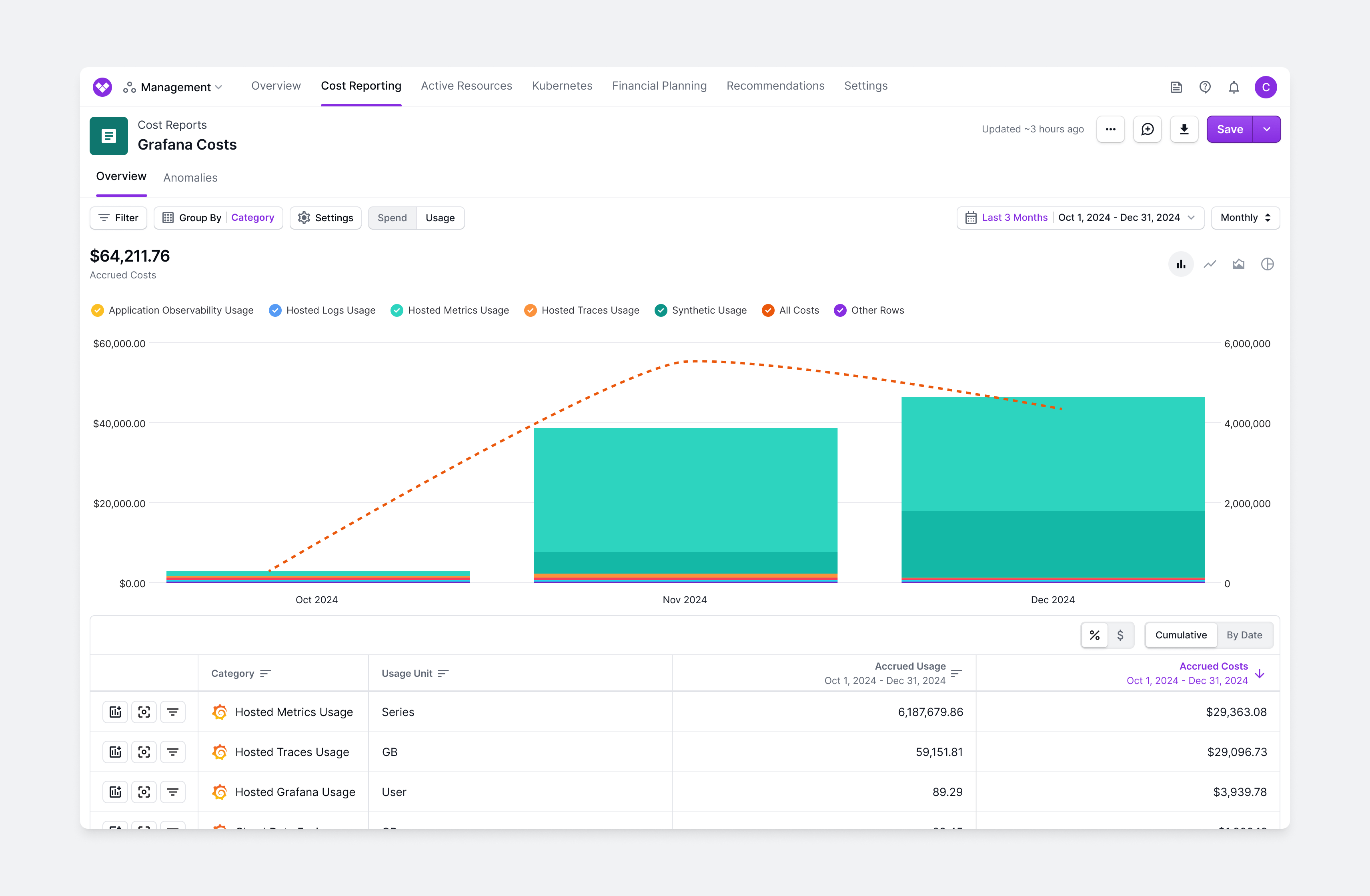
Now, Vantage customers can view their Grafana Cloud costs and associated usage metrics, like GB of Traces, Log Retention GB-Month, or number of Incident Response and Management Users, directly inline with their other infrastructure costs. Customers can grant Vantage read-only access to their Grafana Cloud usage data via the Billed Usage API. This API provides billed usage per Grafana Cloud stack. Upon granting access, Vantage will ingest usage and cost data for Grafana Cloud services. This usage data can help teams to pinpoint high-cost observability metrics and align spending with their performance monitoring needs.
Support for Grafana Cloud is now available to all users at the time of this blog post. In addition, you can read more about this integration in the Grafana Cloud section of the Vantage documentation. To connect your Grafana Cloud organization to Vantage, navigate to the Integrations page of account settings.
Frequently Asked Questions
1. What is being launched today?
Today, Vantage is announcing support for Grafana Cloud costs. Vantage users can now connect Vantage to their Grafana Cloud organization using a read-only token, and costs will automatically be ingested and visualized within Vantage.
2. Who can use the Grafana Cloud integration in Vantage?
Any Vantage customer that uses Grafana Cloud can use this integration.
3. How much does this integration cost?
There is no additional cost for Grafana Cloud support; however, Grafana Cloud costs will be included in your quota tier enforcement. In the event that your Grafana Cloud costs push you over your current tier limit, you may be prompted to upgrade. To see more details on pricing, please refer to the Pricing page.
4. How does the Grafana Cloud integration in Vantage work?
To integrate Grafana Cloud with Vantage, customers create a read-only token attached to a cloud access policy, which allows Vantage to ingest Grafana Cloud usage costs.
5. Does Vantage have write access to my Grafana Cloud organization?
No, Vantage cannot perform writes to your Grafana Cloud organization. Vantage is only able to see metadata associated with your usage.
6. Which dimensions can Grafana Cloud costs be filtered and grouped by?
The following filters are available on Grafana Cloud Cost Reports:
- Service (e.g., Metrics, Traces, Logs)
- Category (Specific usage category, like Hosted Metrics Usage or Hosted Logs Usage)
- Organization
- Account ID (Grafana stack)
- Tags (Virtual Tags created in Vantage)
7. Will historical cost data for Grafana Cloud be available?
Yes, after the integration is complete, six months of historical cost data will be imported from Grafana Cloud. If you need additional months of data imported, please contact support@vantage.sh.
8. Will Grafana Cloud costs be represented in the Overview page?
Yes, Grafana Cloud costs are represented in the Overview page and present in the Provider Summary widget.
9. How long will it take for my Grafana Cloud cost data to be present in the Vantage console?
Costs will be ingested and processed as soon as you add the integration. It usually takes less than 15 minutes to ingest Grafana Cloud costs. As soon as they are processed, they will be available on your All Resources Cost Report.
10. How often does Grafana Cloud data refresh in the Vantage console?
Grafana Cloud data refreshes daily in the console; however, due to Grafana’s billing process, billing data for the current month becomes available only on the 1st of the following month.
11. How will Grafana Cloud costs be represented on a Cost Report?
Grafana costs will be displayed on the first of the month for each billing period.
12. What happens if I remove a Grafana Cloud integration?
If you decide to remove your Grafana Cloud integration from Vantage, all costs associated with your API token will be removed from the Vantage console.
13. Can I have multiple Grafana Cloud integrations?
Yes, you can have multiple Grafana Cloud integrations by providing read-only tokens for multiple organizations.
14. Can I view usage data for Grafana Cloud, such as number of users?
Yes, you can view usage metrics, like GB of Traces, Log Retention GB-Month, or number of Incident Response and Management Users.
15. What other cloud service providers is Vantage adding?
Vantage is planning on adding support for Cloudflare, ClickHouse, and Vercel. Please contact support@vantage.sh with other providers you’d like to see added.
Sign up for a free trial.
Get started with tracking your cloud costs.

