Vantage Launches Multi-Currency Conversion
Vantage launches support for in-product currency conversion, which allows you to set a presentational currency for Workspaces, Cost Reports, and Managed Vantage accounts.
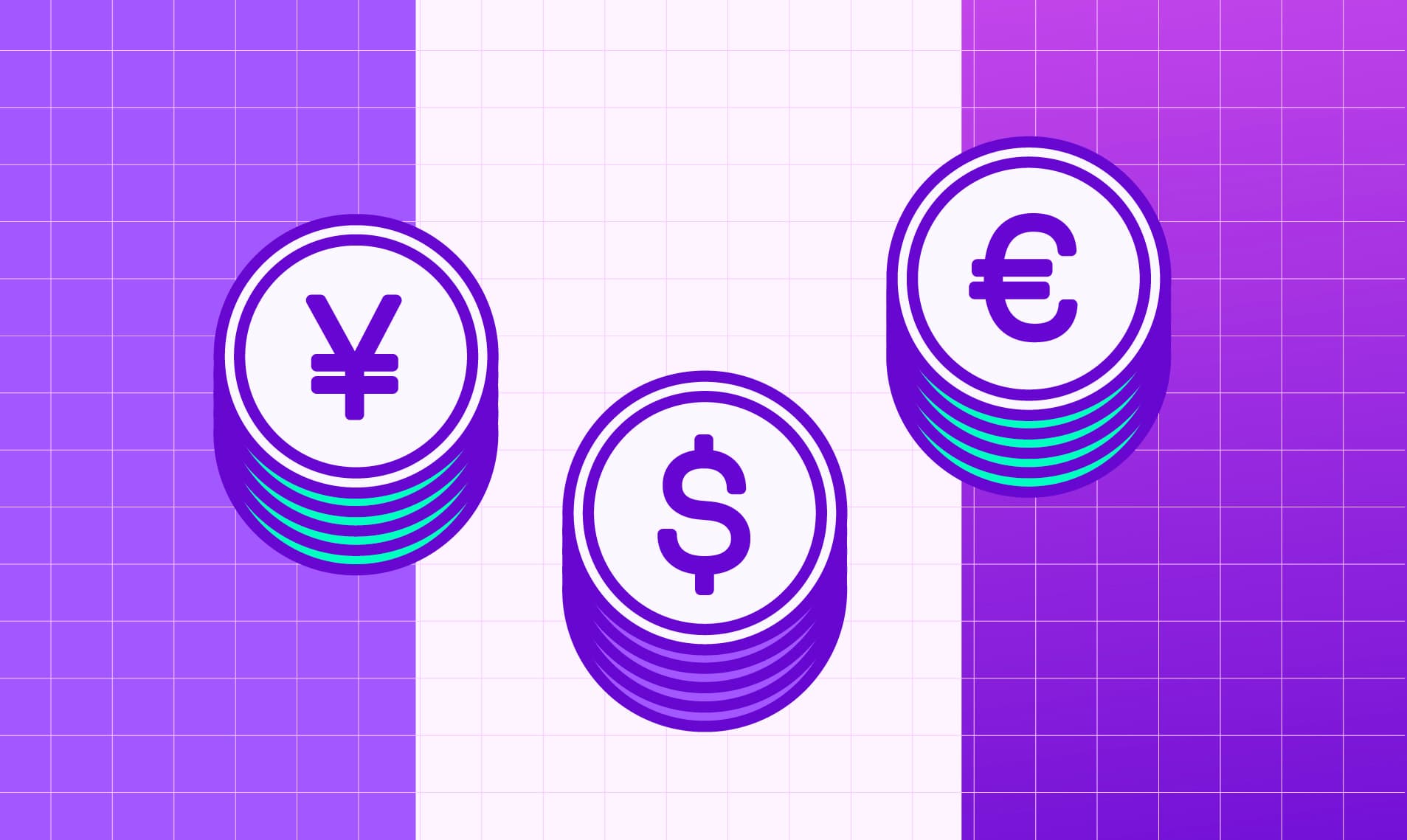
Today, Vantage launches support for in-product currency conversion, allowing for Vantage customers to set a presentational currency for Workspaces, Cost Reports, and Managed Vantage accounts. Cloud providers commonly bill their customers in USD, but some provide the ability to be billed in a currency of choice. Vantage now supports currency conversion to display costs in your currency of choice.
Previously, Vantage customers would view their cost data in the billing currency configured for each individual cloud provider. This introduced confusion if Vantage ingested costs in more than one currency. To mitigate this issue, customers would often organize their provider integrations into separate Workspaces based on the billing currency; however, this approach had limitations. It was still not possible to normalize costs to a single currency within a Workspace containing multiple cloud provider accounts.
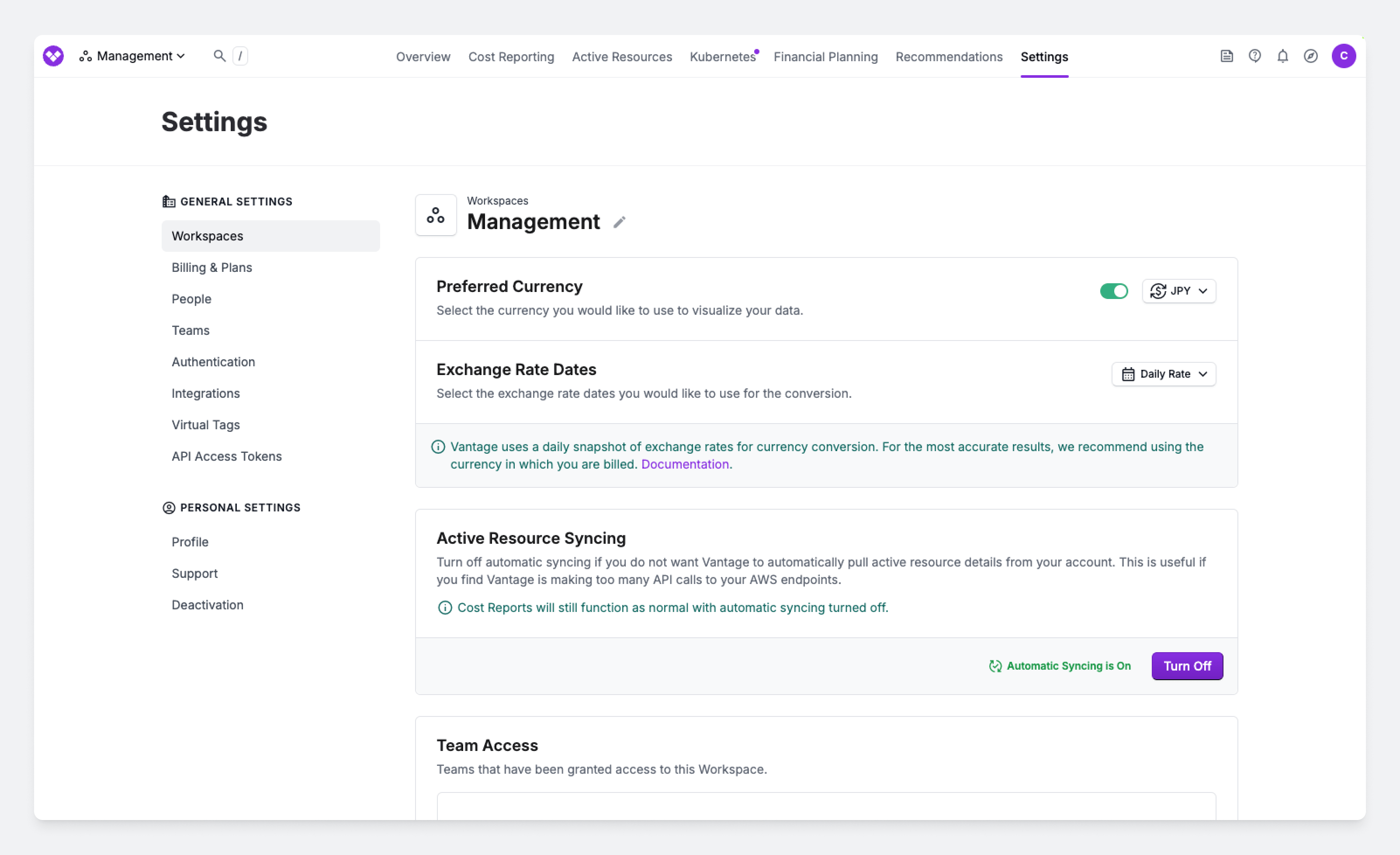
Enable Currency Conversion in the UI
Now, regardless of the input currency, Vantage customers can choose a presentational currency, on a per-Workspace basis, and start to visualize their cost reporting data in their currency of choice. When you configure currency for a Workspace, you can choose between using the previous month’s closing exchange rate or the daily exchange rate.
To get started, navigate to Workspace Settings, select the organization you want to configure this for, and enable currency conversion. Once enabled, you can select a desired currency. Furthermore, customers that operate as Managed Service Providers can enter individual customer accounts to configure currency conversion for their Workspaces. See the Vantage documentation for more details on how to get started.
Frequently Asked Questions
1. What is being launched today?
Today, Vantage is launching the ability to select a presentational currency for Workspaces, Cost Reports, and Managed Vantage accounts. Customers can select this currency, on a per-Workspace basis, and start to visualize their cost reporting data.
2. Who is the customer?
The customer is any Vantage user who wants to display costs in a currency of their choice.
3. How much does this cost?
Currency conversion is free to all users.
4. Which exchange rate will be used to convert the currency of costs?
Vantage maintains a daily snapshot of exchange rates to provide estimated currency conversions. When configuring the Workspace, you are able to choose between using the previous month’s closing exchange rate or the daily exchange rate.
5. How will my preferred currency affect my tier limit for the Vantage subscription?
The accrued costs will be converted to USD to calculate your tracked spend.
6. Can I provide a custom exchange rate for currency conversion?
Not at this time. If you are interested in this functionality, reach out to support@vantage.sh
7. Where in Vantage will I be able to view converted currency?
Converted currency is currently available on Cost Reports, Provider Resources, Kubernetes Efficiency Reports, and Financial Commitment Reports. Support for additional scopes and areas of the console will be added soon.
8. Can I set the currency via the API?
API support will be available soon.
9. Which currencies are supported?
All major currencies are supported, including:
- USD (United States Dollar)
- EUR (Euro)
- JPY (Japanese Yen)
- GBP (British Pound Sterling)
- AUD (Australian Dollar)
- CAD (Canadian Dollar)
- CHF (Swiss Franc)
- CNY (Chinese Yuan)
- HKD (Hong Kong Dollar)
- NZD (New Zealand Dollar)
Additional currencies are also supported and available for selection within the Workspace’s settings.
10. Which exchange rate is used for forecasted costs?
The latest exchange rate used, whether previous day or previous month, is used for forecasted costs.
11. Do Budgets support all currencies?
The budget numbers inputted will be treated as the configured currency.
12. Will my costs be automatically converted to USD at the time of release?
No, you will have to opt in to currency conversion through your Workspace settings to enable this feature.
Sign up for a free trial.
Get started with tracking your cloud costs.

