Vantage Launches New Integrations API Endpoints
Vantage is launching new API endpoints to programatically manage provider integrations.
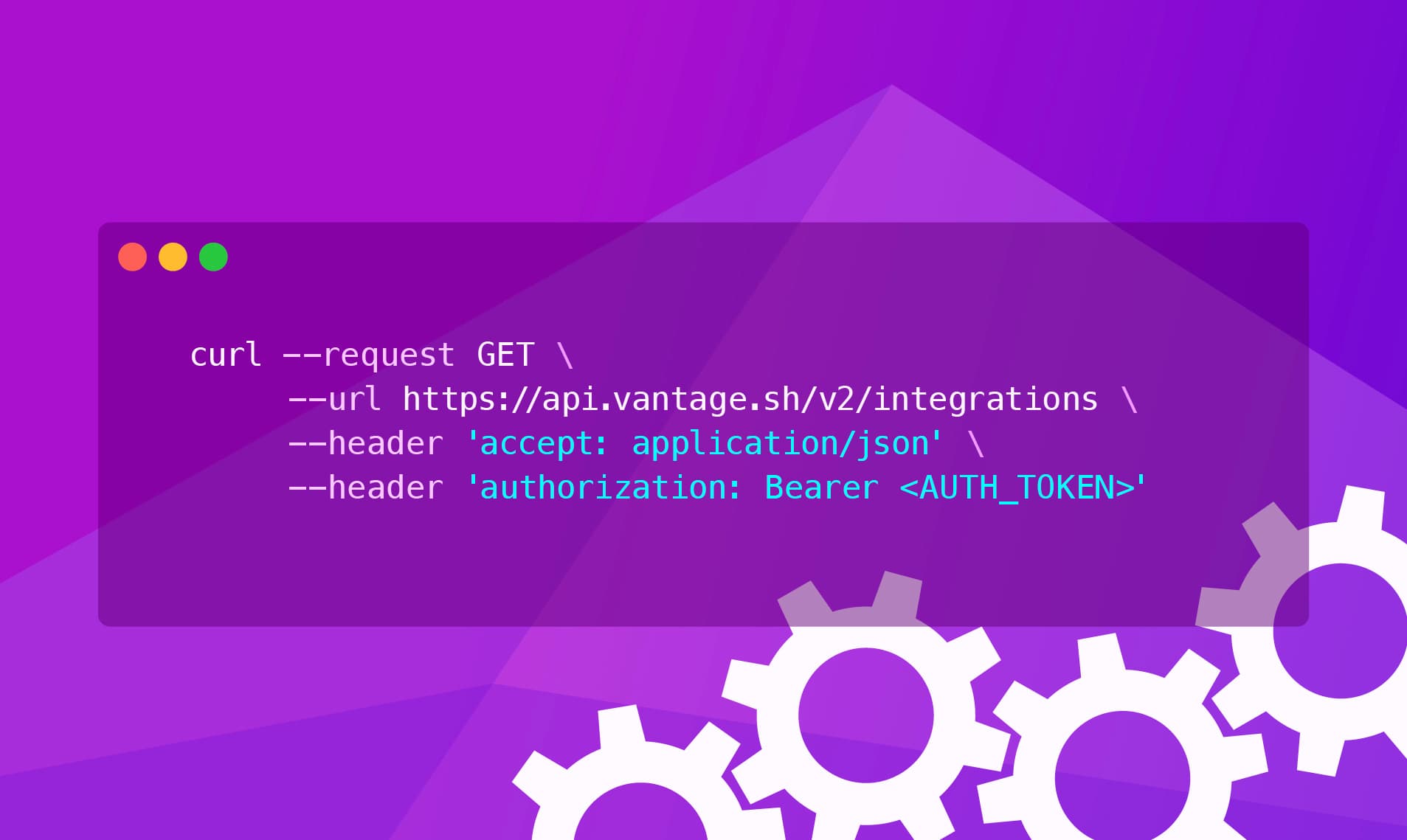
Today, Vantage is announcing the launch of new API endpoints for managing provider integrations. Customers who use the Vantage API can now programmatically create integrations for Azure and GCP, view the status of all their existing provider integrations, and manage workspace access for integrations.
Previously, Vantage customers could manually connect provider integrations as well as add integrations to workspaces in the UI; however, it was not possible to programmatically complete these tasks or monitor an integration’s connection status. Customers who often add multiple accounts for Azure or GCP were also unable to automate the creation of these integrations.
Now, with these new integrations endpoints, customers can programmatically view all existing integrations, create new integrations for Azure and GCP, manage granting workspace access for all integrations, and delete integrations. Customers can integrate these new endpoints into existing automations and scripts.
To get started with these new API endpoints, review the API docs. For information on how to create provider integrations in the Vantage UI, see the product documentation.
Frequently Asked Questions
1. What is being announced today?
Vantage is announcing updates to the Vantage API. New /integrations endpoints are available.
2. Who is the customer?
The customer is anyone who wants to programmatically view, create, and manage provider integrations.
3. How much does this cost?
These endpoints are free to all users, including those in the free tier.
4. Which new endpoints are available?
GET/integrations: retrieves all existing integrationsPOST/integrations/azure: creates a new Azure integrationPOST/integrations/gcp: creates a new GCP integrationDELETE/integrations/{integration_token}: deletes a specific integrationGET/integrations/{integration_token}: gets information about an existing integrationPUT/integrations/{integration_token}: updates workspace access for an existing integration
5. How do you use these endpoints?
To fetch all connected integrations, send a GET request to /integrations. The following JSON is returned in a successful 200 response.
The integration’s unique token is returned, along with connected workspaces and a connection status. You can use the token to add additional workspace connections via a PUT call to the /integrations/{integration_token} endpoint.
6. Which provider integrations can be connected via the Vantage API?
You can create an integration with Azure and GCP via the Vantage API. For AWS, Vantage already includes an option to connect via the Terraform provider.
To connect an Azure account, send the following API call:
Additional information about our Azure connection process and required inputs can be found in the product documentation.
To connect a GCP account, send the following API call:
Additional information about our GCP connection process and required inputs can be found in the product documentation.
7. How do I authenticate with Vantage to use the API?
The Vantage API uses a Vantage API token for authentication. All API calls performed by the API are authenticated via your user token.
8. Where can I read the documentation?
Vantage provides multiple resources for getting started with the API:
- The Vantage API documentation site contains information about available API endpoints and provides a tool for running API calls directly on the site.
- The “FinOps as Code” repository contains tutorials and code samples for getting started with the Vantage API.
Sign up for a free trial.
Get started with tracking your cloud costs.

