Vantage Launches an Integration Owner Role
Vantage announces an enhancement to its user management system: the ability to designate a user with the Integration Owner role.
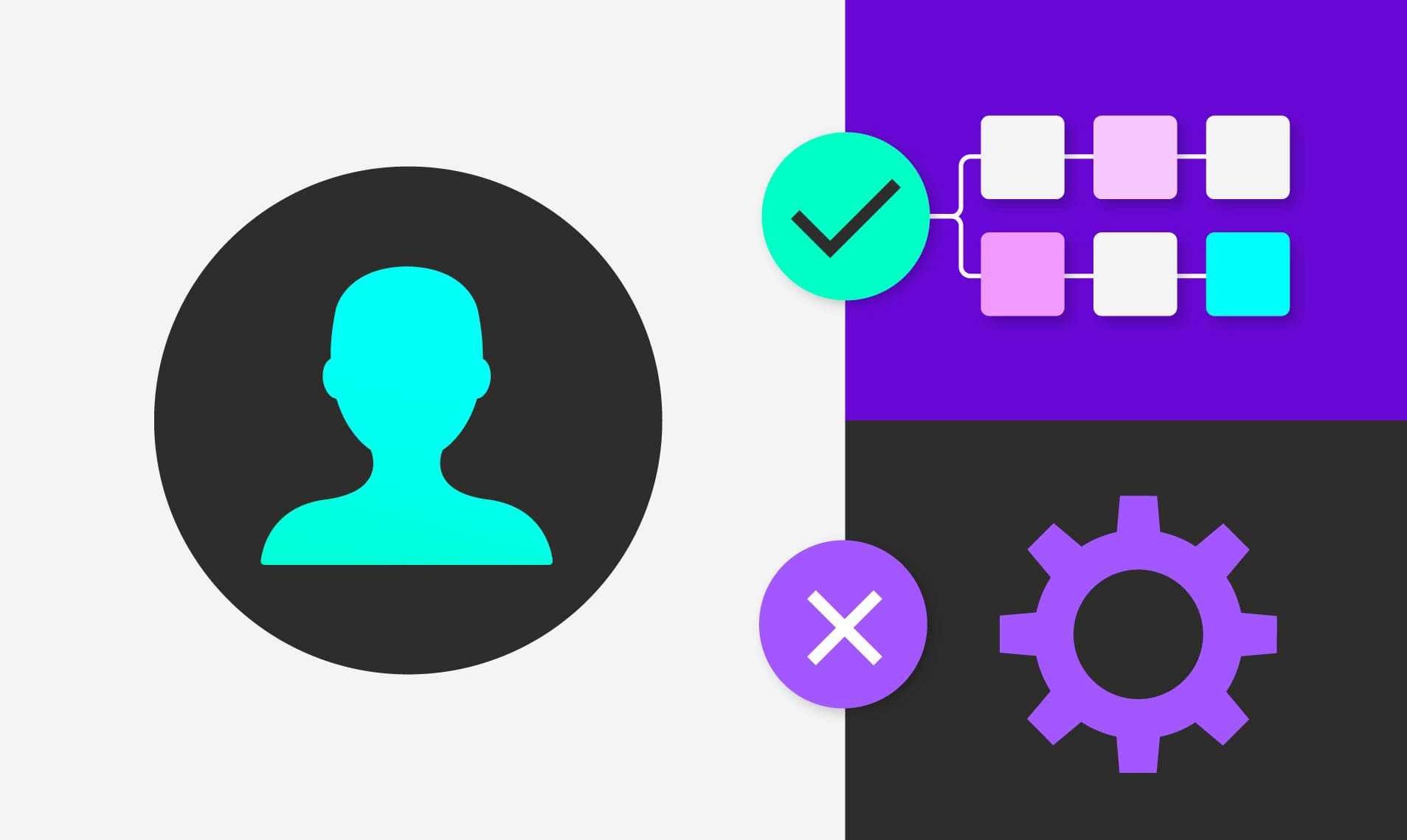
Today, Vantage announces an enhancement to its user management system: the ability to designate a user with the Integration Owner role. Users who are assigned this role now can manage integrations with cloud providers without being granted additional permissions that are outside the scope of their role.
Before, Vantage offered Viewer, Editor, and Owner roles. To configure integrations with cloud providers, a user needed to have the Owner role. This role also granted the user the ability to perform highly sensitive operations related to billing and user management, as well as the ability to access to all workspaces. Some customers, however, wanted users to have the ability to manage integrations, but they did not want them to have the additional administrative privileges granted at the Owner level.
Now, with the general availability of the Integration Owner role, Integration Owners will have all the privileges of the Editor role, as well as the ability to configure and manage provider integrations. This allows a customer to give integration management abilities to a user while preventing them from accessing other sensitive administrative areas. An Integration Owner will be able to navigate to the Settings > Integrations tab in the Vantage console and manage provider integrations.
This role is now available to all accounts. See the Role-Based Access Control documentation for information on how to create users and assign roles.
Frequently Asked Questions
1. What is being launched today?
Today, Vantage is introducing a new user role: the Integration Owner. This role allows a Vantage user to manage integrations without having access to other administrative functions.
2. Who is the customer?
The customer is any Vantage customer who wants to give their users the ability to manage provider integrations, but who also wants to limit these users to only access integration management and no other account settings.
3. How do I start using this feature?
A user with the account Owner role can assign the Integration Owner role to another user by navigating to Settings > People in the Vantage console. See the Role-Based Access Control documentation for detailed steps on how to assign user roles in the console.
4. If I am a Team Owner, can I assign a user the Integration Owner role?
Only an account Owner can grant the Integration Owner role to another user.
5. How many users can I grant this role to?
There is no limit to the number of users who can have this role.
6. Is it possible to grant this role to a Viewer so that they can only view and/or manage integrations?
No, an Integration Owner will have all the privileges of an Editor, as well as integration management privileges.
7. How much does this cost?
There is no additional cost to assigning this role.
Sign up for a free trial.
Get started with tracking your cloud costs.

