Vantage Launches Hierarchical Budgets
Vantage announces the launch of Hierarchical Budgets: the ability to define parent-child relationships and to ensure budgeted costs map to your organization’s structure.
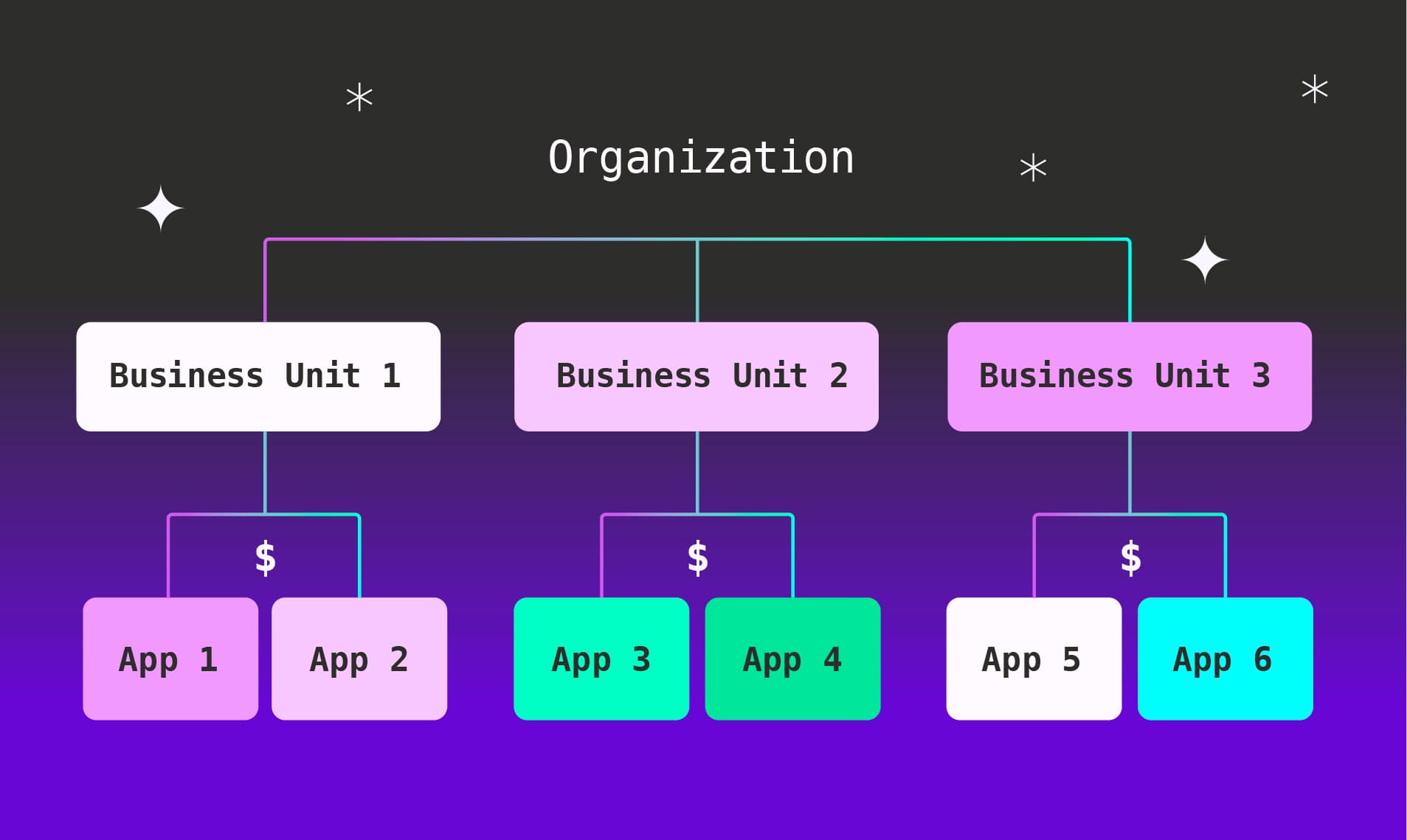
Today, Vantage announces the launch of Hierarchical Budgets: the ability to define parent-child relationships and to ensure budgeted costs map to your organization’s structure. This feature allows you to roll up and report on various budgets in an organizational fashion, as well as drill down and see individual team budgets. Hierarchical Budgets are now enabled in all Vantage accounts, and available on both new and existing budgets.
Vantage customers use budgets to compare their current infrastructure spend to target amounts and analyze historical performance for applications, teams, and workloads. To improve spend forecasting, organizations often break budgeting into smaller, more manageable pieces—a process known as bottom-up forecasting. These smaller budgets are then aggregated to create higher-level budgets, such as for an entire business unit. Previously in Vantage, this required manually creating, calculating, and maintaining each budget within a hierarchy, along with creating a new Cost Report and assigning each budget to the report to track the performance.
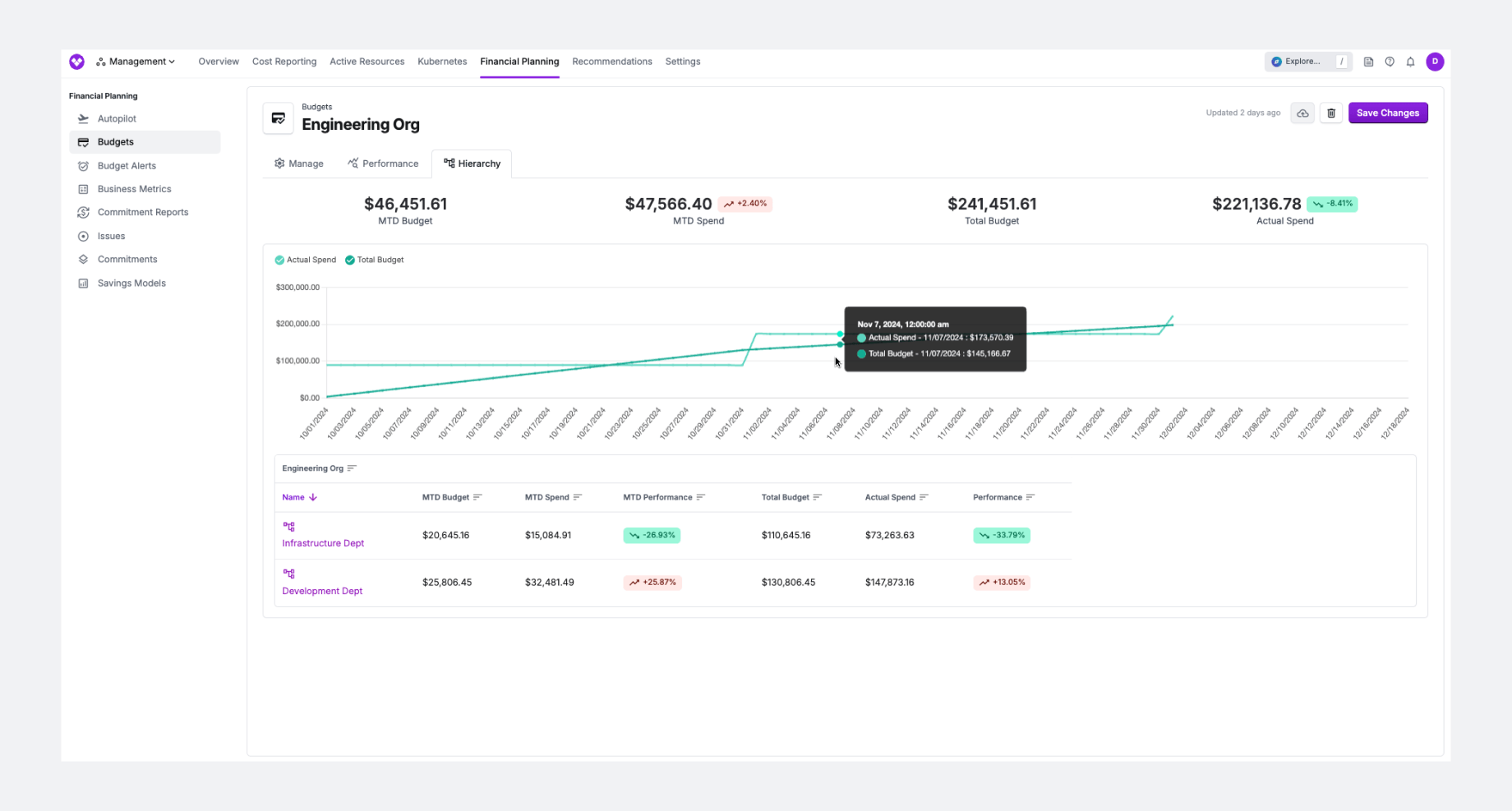
Now, with the launch of Hierarchical Budgets, Vantage users can create top-level budgets that are automatically updated based on connected child budgets. For example, an application team can create individual budgets for AWS, Azure, and Databricks usage and then create a single budget for their application that combines all three of these children budgets. If the AWS budget changes, the parent application budget is automatically updated. Similarly, the organization’s FinOps team can consolidate multiple AWS budgets from various teams into a single, comprehensive parent budget to measure all AWS spend.
This feature is now available to all Vantage customers. To get started, navigate to Budgets screen in Vantage and click New Budget. To learn more about how to get started, see the Vantage documentation.
Frequently Asked Questions
1. What is being launched today?
Vantage is launching Hierarchical Budgets, a feature that allows users to define parent–child relationships between budgets, enabling parent budgets to automatically aggregate values from their child budgets.
You can also view the explainer video below for more details.
2. Who can use Hierarchical Budgets?
All Vantage customers can use Hierarchical Budgets, with both new and existing budgets.
3. How much does the Hierarchical Budgets feature cost?
There is no additional cost to use Hierarchical Budgets.
4. How do I define a Hierarchical Budget?
When you create a new budget, you can choose between a Standard Budget or a Hierarchical Budget. For a Hierarchical Budget, instead of setting specific budget periods and amounts, you can link it to existing Standard Budgets. The Hierarchical Budget will automatically inherit the budget periods and the combined values of any linked child budgets. These details will be displayed in the Performance tab.
5. Can a budget be a child of multiple different parent budgets?
Yes, a budget can be linked to multiple parent budgets.
6. Can the same budget be used multiple times within the same budget hierarchy?
No, a budget can be used only once within a defined hierarchy.
7. Can I create a hierarchy with more than one level?
Yes, you can create a multi-level hierarchy. For example, the top-level "Company Budget" can inherit from "Engineering Org", which in turn inherits from child budgets like "Development Department" and "Infrastructure Department." This hierarchy is valid as long as all child budgets are defined.
However, if you create a circular hierarchy, such as making "Company Budget" a child of "Engineering Org" and "Engineering Org" a child of "Company Budget," Vantage will generate an error due to the circular dependency.
8. Is there a limit to the number of levels in a budget hierarchy?
You can create up to 10 levels within a budget hierarchy. Contact support@vantage.sh if you have a use case that requires more levels.
9. Can a Hierarchical Budget become a standard or fixed budget?
Yes, a Hierarchical Budget can be converted into a single-level standard or fixed budget. This action breaks the connection between the parent and child budgets in the hierarchy.
10. Can I create Hierarchical Budgets using the Vantage API or Terraform Provider?
Terraform and API support will be available soon.
11. Can I create a Hierarchical Budget using a CSV file?
Yes. You can create a Hierarchical Budget manually in the console, as well as via a CSV file. The required format for the CSV file is described in the Budgets documentation.
12. Can a Hierarchical Budget contain budgets with different budget periods?
Yes. Each parent budget will sum all budget periods of child budgets. If a child budget does not have any budget during a particular period, it will not add any budget to the parent’s budget period.
13. Can I create Budget Alerts for Hierarchical Budgets?
Yes. The costs associated with the child budgets are aggregated at the parent budget level to determine if a budget alert should be set off.
Sign up for a free trial.
Get started with tracking your cloud costs.

