Vantage Launches GCP Active Resources and Cost Recommendations
GCP active resources are now available in Vantage along with cost recommendations for GCP compute resources.
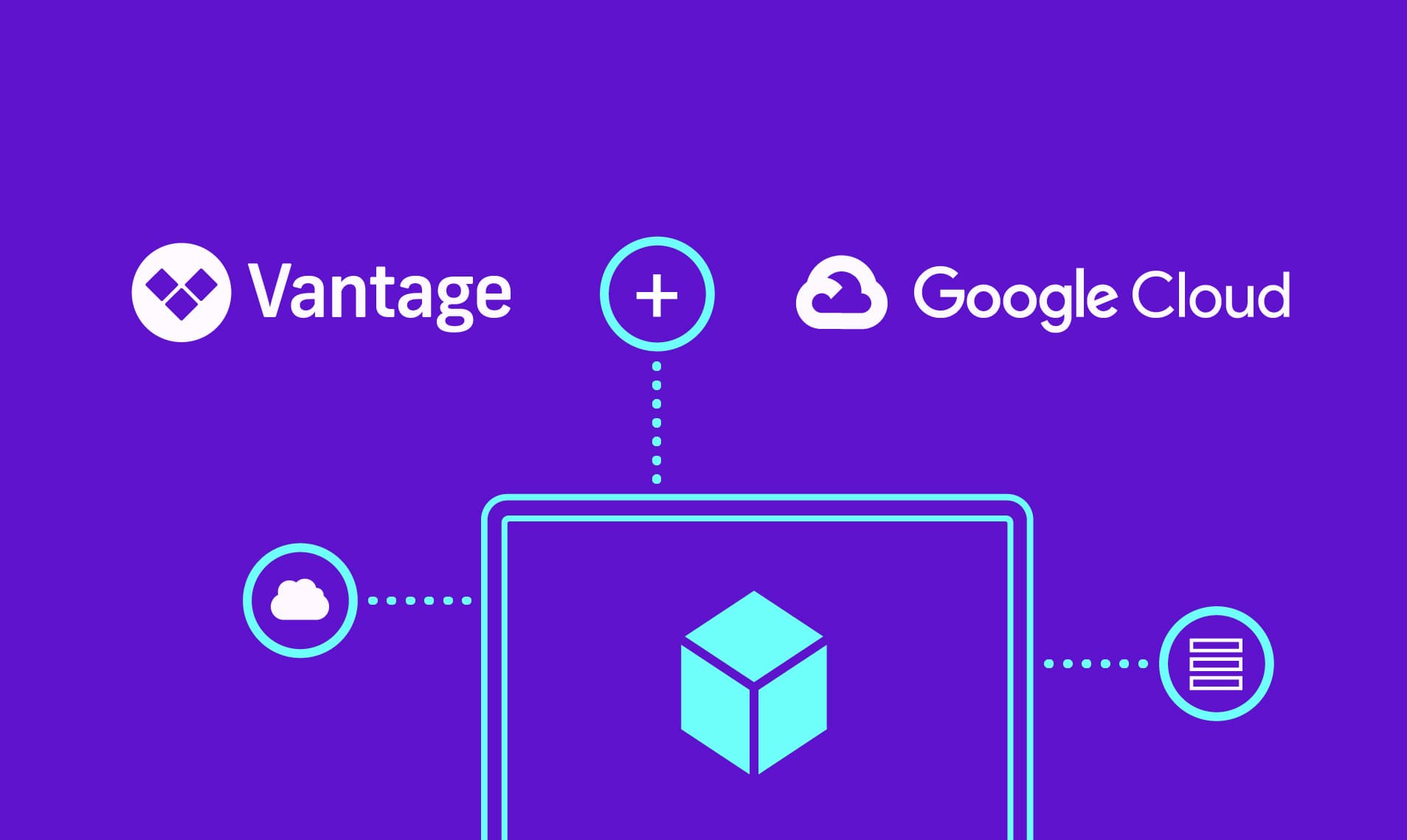
Today, Vantage announces the availability of GCP active resources: the ability to see resources that are currently generating costs in your GCP account. In addition, new cost recommendations for GCP Compute rightsizing and commitments are also available. This feature provides customers with greater visibility into the resources that are costing them money and helps them to make more informed decisions about their GCP usage.
Previously, customers could see accrued costs for GCP services and resources in Cost Reports and apply various filters and grouping criteria to build reports; however, many cloud services are dynamic, with available resources constantly changing. For example, a customer can start up and shut down resources like Compute Engine virtual machines daily, and customers did not have a way to visualize these active GCP resources.
Now, customers can build Resource Reports in Vantage to see which resources are currently generating costs in their account. These reports are helpful for visualizing and managing resources in various scenarios, such as:
- Rightsizing Compute Engines and Disks to meet current utilization.
- Tracking down rogue Cloud Storage buckets, Cloud Bigtable instances, and Cloud BigQuery instances to ensure they are properly managed.
- Cataloging active Cloud Spanner instances, Cloud SQL instances, and Cloud Dataflow jobs to maintain an up-to-date view of your database and data processing resources.
In addition to GCP active resources, customers can also now view the following resource-related cost recommendations:
- Rightsizing recommendations: View rightsizing recommendations to ensure you are using the right machine size or check for idle resources.
- Commitment recommendations: View commitment-related recommendations for compute resources.
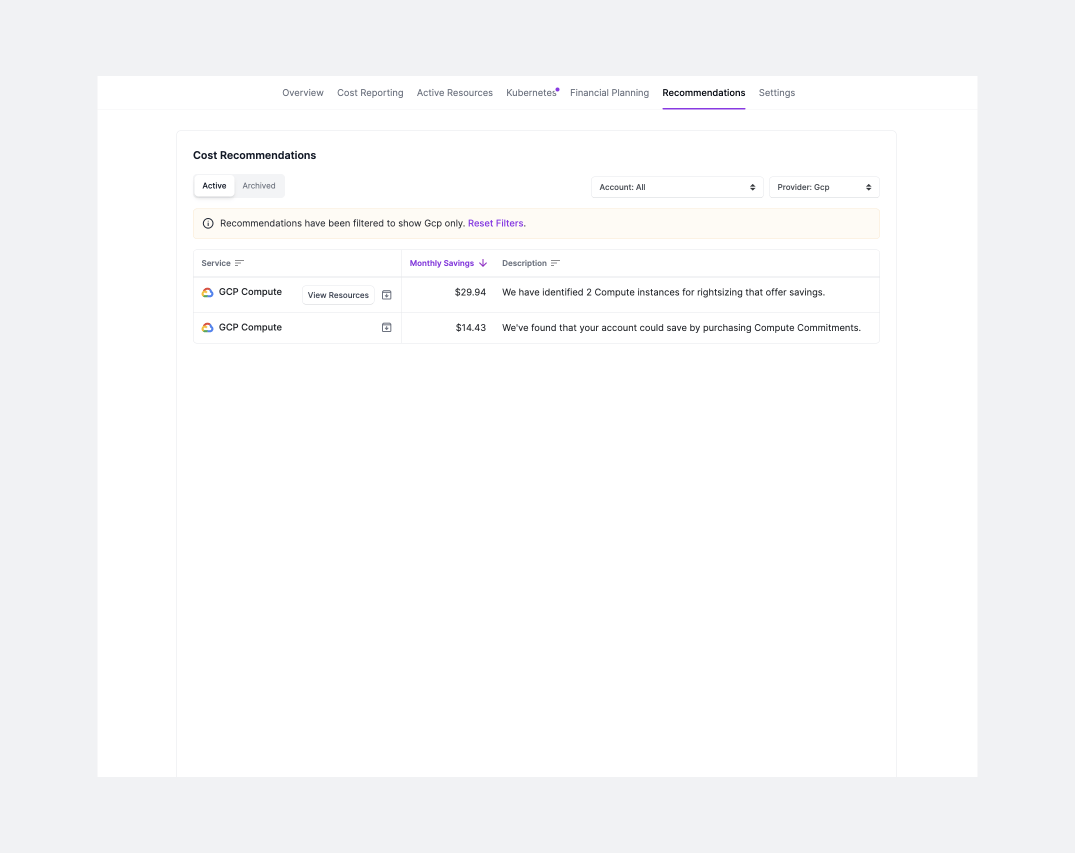
GCP Compute cost recommendations in the console
GCP active resources and cost recommendations are available to all users. To get started, follow the steps provided in the documentation to add a viewer service role to your Vantage GCP integration service account. Once GCP active resources are enabled, navigate to the Resource Reports screen in Vantage, create a GCP Resource Report, and view any corresponding cost recommendations.
Frequently Asked Questions
1. What is being released today?
Today, Vantage is announcing the launch of GCP active resources: see costs for currently active GCP resources. In addition, Vantage is announcing the availability of GCP cost recommendations for GCP Compute rightsizing and commitments.
2. Who is this for?
These features are for any Vantage user, with a connected GCP account, who wants to view currently active GCP resources that are generating costs as well as resource-related cost recommendations.
3. How much does this feature cost?
GCP active resources are available to all users. There is also no additional cost for seeing related cost recommendations; however, if you are on a free trial, the specifics of the recommendations will be obscured.
4. What is an active resource?
An active resource is a resource, such as a virtual machine, that is currently generating costs within a cloud account. This is in contrast to resources that are included in billing but may no longer be active or live.
5. Which GCP services are currently supported as active resources?
For a list of currently supported services, see the GCP Services & Regions documentation.
6. Which types of recommendations are available?
- Rightsizing recommendations: Show compute resources that are overprovisioned or idle. For example, “We have identified 2 Compute instances for rightsizing that offer savings." You can then view individual resource recommendations, like “Migrate from e2-medium to e2-small.”
- Commitment recommendations: Commitment-related recommendations for resource-based discounts. For example, “We have found that your account could save by purchasing Compute Commitments."
7. How do I enable GCP active resources in my account?
To enable GCP active resources, you need to add a viewer role to the Vantage service account associated with your GCP integration. See the documentation for instructions on how to add this role.
8. How often are resources synced?
Resources are synced nightly.
9. Can I view resources in Vantage after they’ve been removed from my GCP account?
Because resources are synced nightly, after any active resources are removed from your GCP account, they will be no longer viewable in Vantage.
10. Can I hide a specific GCP cost recommendation?
If you want to hide a recommendation, on the Cost Recommendations screen, click Archive next to any listed recommendation. The recommendation will be added to your archived recommendation list.
11. What is the difference between a Resource Report and a Cost Report?
Both reports show the breakdown of your usage and costs. While a Cost Report is primarily a way to view your costs on an accrual or reporting basis, a Resource Report is a more granular view into the individual resources, such as GCP Compute instances, within each provider that generates costs.
12. What if the GCP resource type I want to track is not supported?
Contact support@vantage.sh to see if we can add your requested resource type.
Sign up for a free trial.
Get started with tracking your cloud costs.

