Vantage Adds Dynamic Cost Allocation: Allocate 100% of Shared Costs
Dynamic Cost Allocation is now available in Vantage to help you allocate shared costs and achieve a better culture of chargeback.

Today, Vantage announces Dynamic Cost Allocation, which provides the ability to allocate costs to virtual tags based on values from business metrics or other costs that exist in the Vantage platform. FinOps analysts can now hand off the calculation and allocation of variable costs to Vantage, instead of performing the calculations manually themselves. Any cost that exists inside Vantage can now be split into percentages, based on the per-tag proportions of another cost or a business metric, and allocated amongst the values of a specific tag. Dynamic Cost Allocation is available for all Vantage customers and can be set up on the Vantage Virtual Tag configuration page.
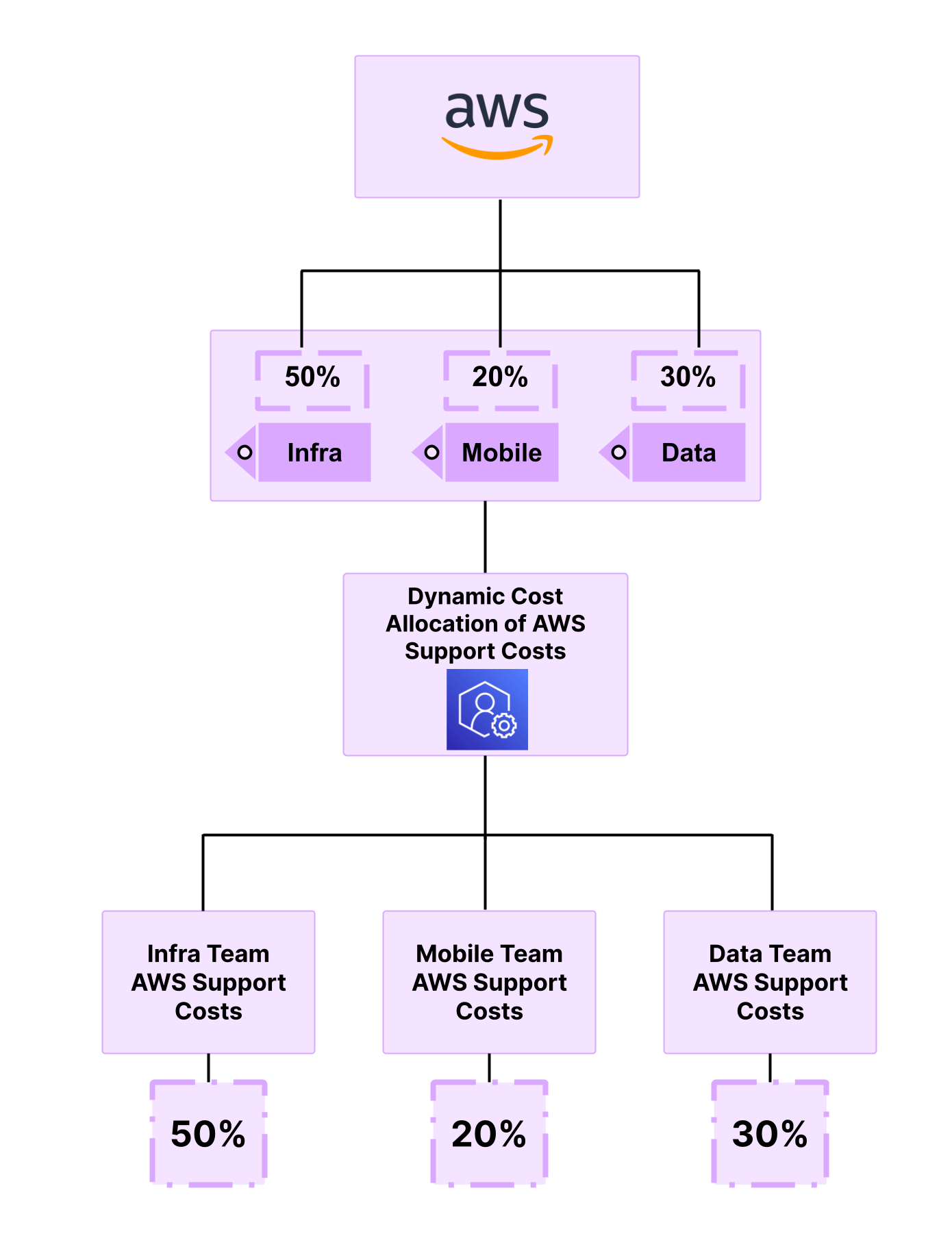
Example of dynamic cost allocation shows AWS support fees allocated to teams based on team’s proportion of all AWS costs
FinOps analysts often need to break up one cost based on per-team usage, and then allocate a proportional amount of another cost back to the same teams. For example, as shown in the diagram above, they may want to break up their static AWS Support fee amongst several teams based on how much each team contributes to the overall AWS bill. Previously, accomplishing this task meant exporting the per-team AWS costs into a spreadsheet, calculating the per-team percentages, and then manually creating new costs for allocation within Vantage. This process was time-consuming, and the logic lived outside of Vantage, resulting in a lack of visibility.
Explainer video on dynamic cost allocation
Now, Vantage can dynamically allocate costs to the values of a virtual tag based on values from another cost or a business metric. To create a new Virtual Tag, navigate to the Virtual Tag menu in Vantage. Then, specify an Input cost filter, which is the cost that Vantage will reference when determining how to perform the allocation (for example, “all AWS costs”). Vantage looks at the proportions of the input cost that each tag value is responsible for, and will mirror this split in the final allocation. Next, choose the tag key that the allocation will be performed against (for example, a tag key for teams or products). Finally, specify an Output cost filter, which is the cost that will be split amongst your selected tag key and values (for example, an AWS Support fee). This process can also be performed with a custom Labeled Business Metric instead of the Input Cost to allow for more flexibility.
This feature is now available for all Vantage customers. To get started, head to the Virtual Tags screen in the console and create a new dynamically allocated tag key. If you want to read more about dynamic cost allocation, see the documentation and our example use cases.
Frequently Asked Questions
1. What is being launched today?
Today, Vantage is launching the ability to dynamically allocate costs to multiple virtual tag values within a virtual tag key.
2. Who is the customer?
The customer is any Vantage user who has a cost that’s shared amongst several different cost centers and needs to split this cost based on each cost center’s respective usage of another input.
3. How much does this cost?
This feature is free to all users.
4. How does dynamic allocation work?
Dynamic allocation works by looking at the aggregated metric, either a business metric or costs, and splitting the selected costs, by day, based on the percentage per value. For instance, if you select an Input Cost of Overall AWS Spend by a tag Environment, and an Output Cost of an AWS Support Fee, the support fee would be split apart based on the percentage of costs per Environment per day. So if an Environment tag with the value of Production had 56% of the costs on a specific day, it would then be allocated 56% of the support fee.
5. What are business metrics, and how do I use them?
A business metric is any source of time-series data that you want to visualize on top of cost data to understand the “cost per” a given metric. An example of a business metric is daily active users or load balancer requests per second, thus allowing you to calculate cost per daily active user. When you create a Cost Report that’s filtered to a specific set of costs that correlate with a business metric, you can use this visualization to understand unit costs.
6. Can I allocate costs based on a fixed percentage to a specific tag value or set of tag values?
Not at this time, but this is on our roadmap. However, you can upload a business metric with the desired ratios and use that as an input.
7. Which costs can be used for cost based dynamic allocation?
The full set of filters that are available on Cost Reports are also available when configuring dynamic allocation. You can filter to a specific service, tag, or resource and also filter across providers.
8. Can I use dynamic allocation on past costs?
Yes, when defining a virtual tag, you can select the billing period in which they are backfilled until. This can also be updated in the future and the costs will be backfilled accordingly.
9. What tag values are used when using dynamic allocation?
The tag values will be automatically inferred from the dataset being used. If you are using a business metric, they will be pulled from the labels. If you are using a cost dataset, they will be pulled from the tag values.
10. What happens if my business metrics don’t have data for a particular date?
The business metric value will not match against costs if a business metric was not reported for that day. If you want unmatched costs to have a value for the tag, you must configure a lower priority value that will match the unmatched costs, for example, by configuring a Custom Value with a filter identical to the one used to match costs in the business metric value.
11. What granularity is used for Dynamic Cost Allocation?
Daily granularity is used to allocate the costs so that fluctuations on a daily basis will be represented in the allocated costs.
12. Does Dynamic Cost Allocation work with amortized costs?
Yes. Unamortized costs, such as support fees, are allocated using the entire billing period, instead of being allocated using same-day metrics. This ensures more accurate and comprehensive cost allocation for both amortized and unamortized costs.
13. Can I set up Dynamic Allocation via Terraform?
Yes, the vantage_virtual_tag_config resource on the Terraform provider has been updated to support this feature.
Sign up for a free trial.
Get started with tracking your cloud costs.

