Vantage Launches Support for Datadog Cost Tags
Tag your Datadog infrastructure and allocate costs to it through granular tags that are now available in Cost Reports.

Today, Vantage launches the ability to see Datadog costs filtered and broken down by Datadog Usage Attribution tags. Customers can now create Cost Reports which include Datadog costs filtered by tag alongside any of their other connected providers costs. In addition to filtering, users can also Group By a specific Datadog tag key on any Cost Report.
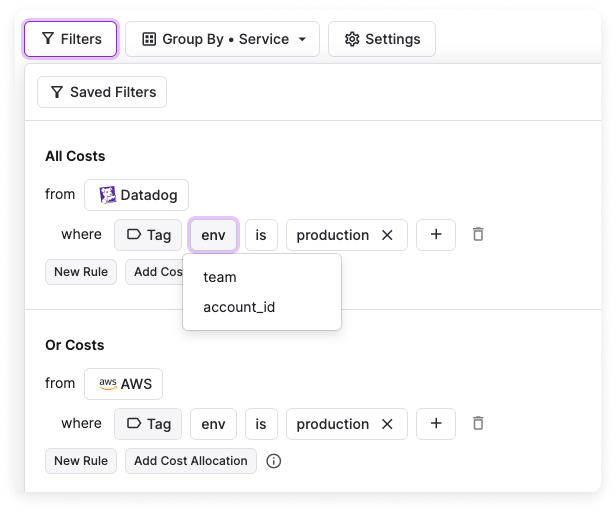
Filtering costs by the same tag across Datadog and AWS on a Cost Report.
Before, Vantage had the ability to view Datadog costs filtered by organization or service. However, it was not possible to break down Datadog costs further and understand which specific teams or applications were driving costs without separating all of your Datadog usage into its own organization. Datadog can drive significant costs and this made it difficult to understand the all-in cost for an entire service or to pinpoint where a recent cost spike was originating.
Now, Vantage will automatically ingest any usage attribution enabled tags, for each Datadog organization, and break down the committed and on demand costs by tag key and value. This enables customers to create Cost Reports which are filtered to specific key/value pairs as well as see any untagged costs. Using these filters, Cost Reports and Cost Allocation Segments can be created with other providers (such as AWS or Azure) matching the same tag values to encompass all of the costs being driven by a team or service.
Datadog tag costs are live for all customers at the time of this blog post. All customers with Datadog connected as a provider and tags enabled in their Datadog account have had their data automatically re-imported. For more details on enabling and importing tags, please consult our Datadog documentation. To get started, head to any Cost Report with Datadog present and add a Tag filter.
Frequently Asked Questions
1. What’s being launched today?
Today we are launching the ability to view Datadog costs broken down per tag. Users can filter Datadog costs to a specific tag key and value as well as group reports by a specific Datadog tag key.
2. Who is the customer?
Any Vantage user who has Datadog connected as a provider and has usage tags enabled for their account.
3. How much does this cost?
There is no additional cost to these updates.
4. What is a Datadog usage attribution tag?
Datadog allows customers to have up to three tag keys per organization to be enabled for usage attribution. Once enabled, Datadog begins breaking down the usage by any number of tag values for these keys. This allows you to see usage for specific services allocated to a specific key/value pair.
5. How do I enable Datadog usage tags?
Usage Attribution is an advanced feature included in the Datadog Enterprise plan. However, you can also email your Datadog rep to see if it can be enabled for your account. You can visit the Usage Attribution page to get started.
6. Which Datadog services are supported?
- APM
- CI Pipeline
- Fargate
- Infrastructure Hosts
- Lambda
- Logs
- NPM
- Synthetic Tests
- Time Series
7. How does Vantage calculate costs per tag based on the usage?
Vantage uses several Datadog APIs both returning billing and usage data. Tag costs are assigned based on the billable usage for each service and the daily usage breakdown for each tag key. Committed costs are allocated to the first of the month and once they run out, on demand costs are broken down by day.
8. How do I filter on Datadog tags?
From within a Cost Report you can add a filter rule for Datadog and select Tag from the dropdown. From there, you can select a tag key to see all costs for that key and optionally select a value to only see costs for that value. You can also add multiple tag values to this filter.
9. How do I group a report by Datadog tags?
When viewing a Cost Report with Datadog costs included, you can click Group By. From within this list you can select a specific Tag Key. If the Datadog tag key is named the same as another provider, those tag values in the grouping will be included as well.
10. Are Datadog tags available for Saved Filters?
Yes, Datadog tags can be added to Saved Filters.
11. Are Datadog tags available for Cost Allocation Segments?
Yes, Datadog tags can be used with Cost Allocation Segments.
12. What is my experience if I do not have Datadog usage allocation tags enabled?
The tag filter will still be available, however it will display a warning that no allocation tags are enabled.
13. I just applied my first Datadog tag key and value. How long will it take for those costs to show up within the Vantage console?
These costs will show up in the Vantage console within 48 hours. However, Datadog does not tag costs retroactively so only new costs will have the costs allocated to the new tags.
14. What operators do I have available for cost reporting on tag values?
- Tagged with key
- Tagged with key where the value (is, is not, contains does not contain)
- Not Tagged
- Not Tagged with Key
15. Are my old Datadog tags retroactively applied to my existing costs?
Yes, all Datadog data was re-imported to assign costs to corresponding tags.
Sign up for a free trial.
Get started with tracking your cloud costs.

