Vantage Launches Customized Dashboards
Vantage launches enhanced Dashboard customization options, giving users more flexibility to tailor and configure their Dashboards in Vantage.
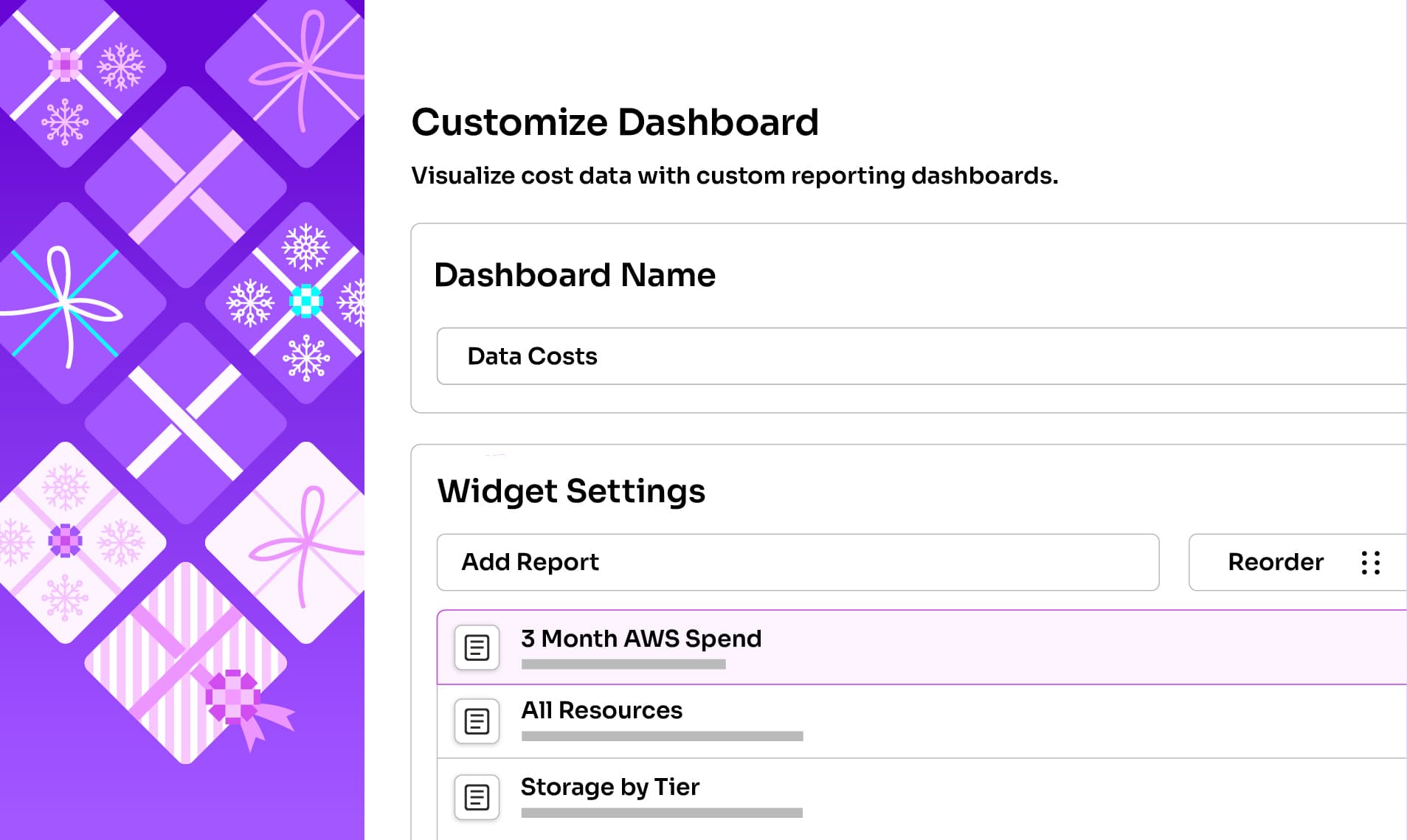
Today, Vantage launches enhanced Dashboard customization options, giving users more flexibility to tailor and configure their Dashboards in Vantage. Users can now reorder Dashboard widgets, update widget titles, switch between chart and table views, and delete widgets without leaving the Dashboard.
Vantage customers utilize Dashboards so that they can easily monitor and represent cloud spend and usage in ways that are most meaningful and actionable for stakeholders. Historically, these Dashboards have featured report widgets arranged alphabetically by title, but Vantage customers are increasingly requesting the ability to customize the widget order to align with their specific preferences and organizational needs. Additionally, customers have also been looking to replicate the tabular views available in many report types within Vantage into their Dashboards for more granular, numerical analysis.
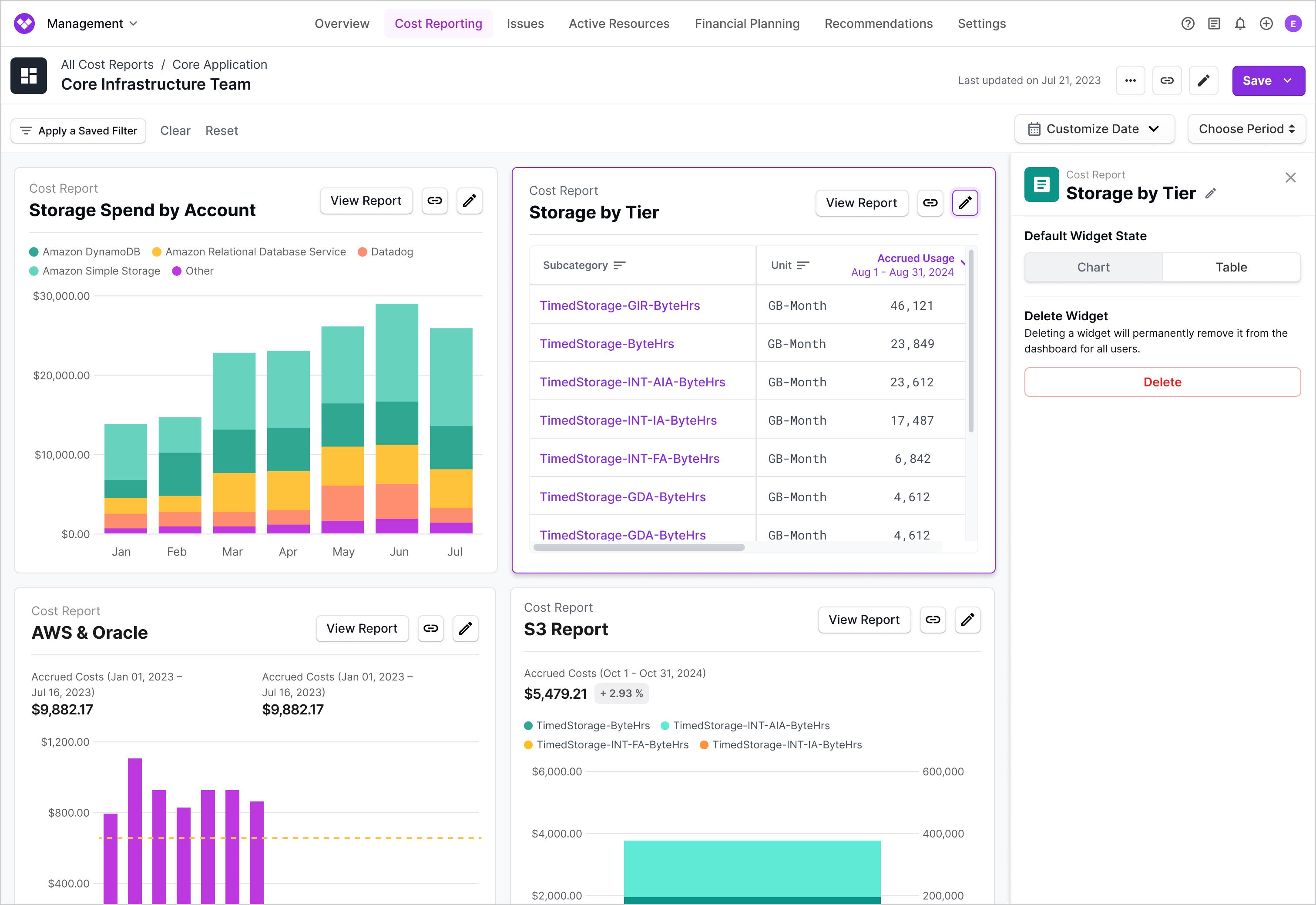
Now, with the launch of these additional customization options for Dashboards, users have greater control over their Dashboards within Vantage, including the ability to:
- Toggle between viewing a report widget as a chart or table
- Drag and drop widgets to customize their order within a Dashboard
- Rename and delete widgets directly from the Dashboard view
These updates are now available to all users. To get started, users with the Owner, Team Owner, or Team Editor role can navigate to the Dashboards screen in the console and edit any existing Dashboard or create a new one. For more information on how to get started, see the Dashboards documentation.
Frequently Asked Questions
1. What is being launched today?
Vantage is launching enhanced Dashboard customization options, which include the ability to reorder, rename, and delete widgets directly from a Dashboard. Users can also select between table and chart view widget types.
See the explainer video below for more details on how to work with Dashboards (also available on Vantage University).
2. Who can use these new customization options on Dashboards?
All Vantage customers have the ability to view Dashboards. Only users with the Owner, Team Owner, or Team Editor role can edit the Dashboards they have access to.
3. How much do these new Dashboard customization options cost?
There is no additional cost to use these customization options on Dashboards.
4. What types of widgets can I add to Dashboards?
- Cost Reports (chart and table views)
- Usage Reports (chart and table views)
- Active Resource Reports (table view only)
- Kubernetes Efficiency Reports (chart and table views)
- Financial Commitment Reports (chart and table views)
5. What is the default order for how widgets are added to Dashboards?
Widgets are added to Dashboards in chronological order, with the most recently added widget appearing at the bottom. Users can now customize and adjust this order to suit their preferences.
6. How do I edit the order of the widgets in my Dashboard?
There are two ways you can edit the order of widgets. Click the Reorder Widgets button directly within a Dashboard to make widgets movable. Then, drag and drop each widget into place. When you are finished, click Done Reordering.
Alternatively, you can change your widget order from the Customize Dashboard edit screen, which contains a list of widgets that are in the Dashboard. To change the widget order, drag the widget’s tile to another spot within the list.
See the documentation for detailed instructions on how to edit the widget order in Dashboards.
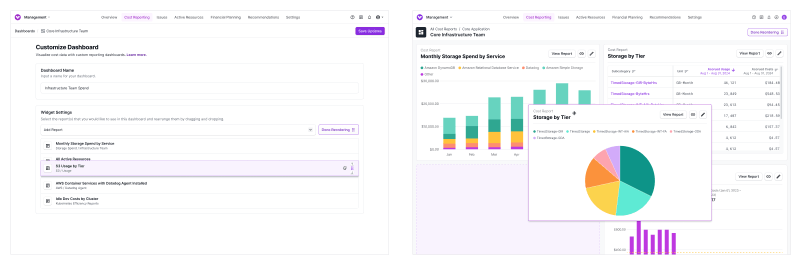
Methods for reordering widgets
7. How do I add a new widget to a Dashboard?
From any Dashboard, click the edit icon (looks like a pencil) at the top to add new widgets to the Dashboard. Under Widget Settings, select the widget you want to add to the Dashboard and save. See the documentation for detailed instructions on adding and removing widgets.
8. How can I edit widgets in my Dashboard?
You can edit Dashboard widgets either directly on the Dashboard or through the Customize Dashboard page. In addition, any changes made to a report that is included on your Dashboard (e.g., modifying a filter on a Cost Report) will automatically be reflected in the Dashboard. See the documentation for detailed instructions on how to edit widgets.
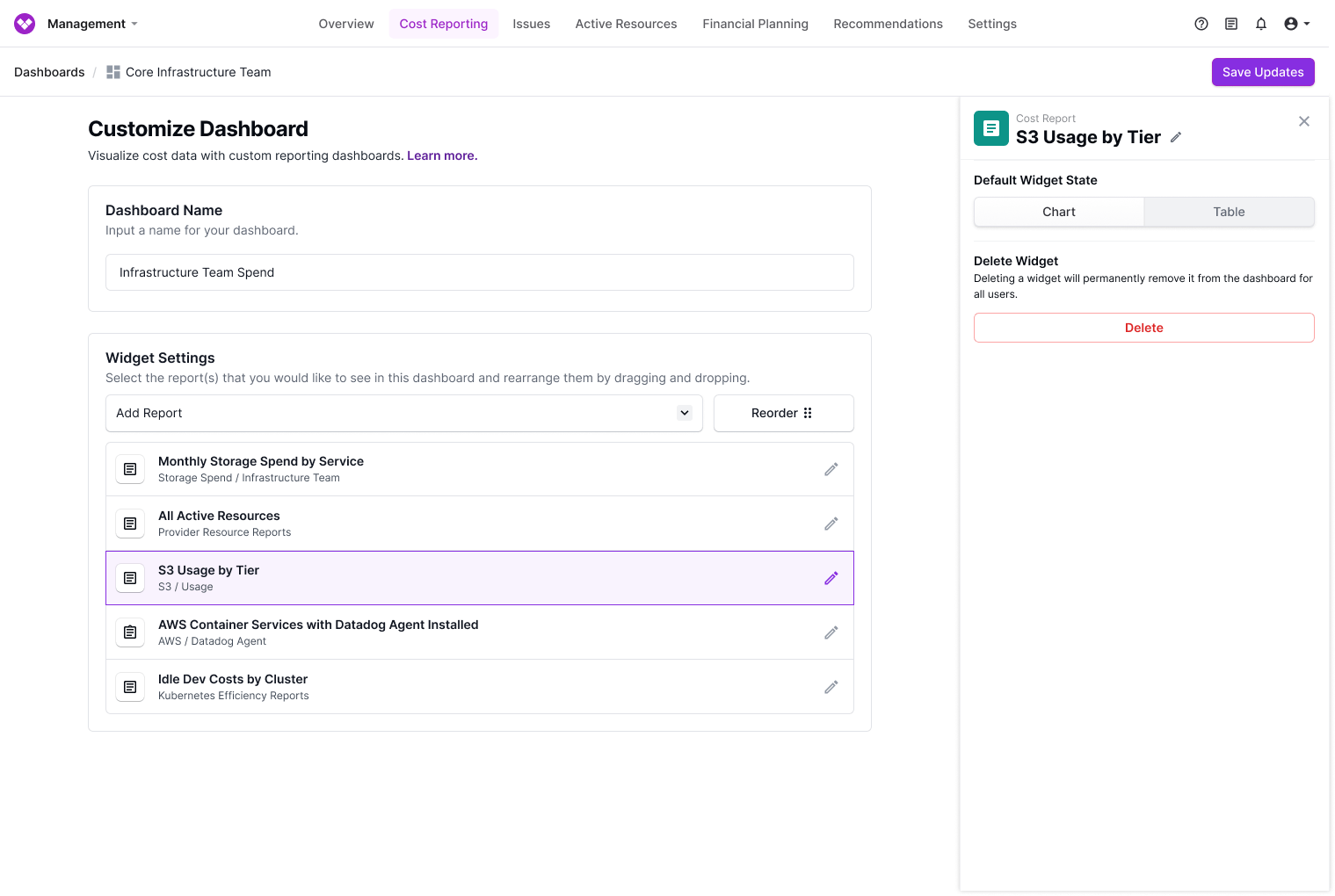
Editing the widget type between table and chart
9. Does this functionality apply to the Vantage Overview Dashboard?
At this time, these additional customization options do not apply to the Overview page.
10. Can I customize Dashboards using the API and/or Terraform?
Yes. You can programmatically customize Dashboards using the Vantage API. Terraform support will be available soon.
11. If an Editor customizes a Dashboard, do these changes apply to all users?
Yes, all roles can view the current version of the Dashboard.
12. Are Dashboards viewed directly from a folder customizable?
No, folder Dashboards are designed to be a read-only one-to-one representation of the resources within a folder.
13. Is there a limit to the number of widgets Vantage supports on a Dashboard?
At this time, Dashboards are limited to 50 widgets.
14. How do I request a new type of widget?
Please contact support@vantage.sh if there is something you would like to put in your Dashboard that is currently not available.
Sign up for a free trial.
Get started with tracking your cloud costs.

