Vantage Launches Cost Anomaly Alerts
Monitor costs to surface if a cost category is deviating from its normal usage.
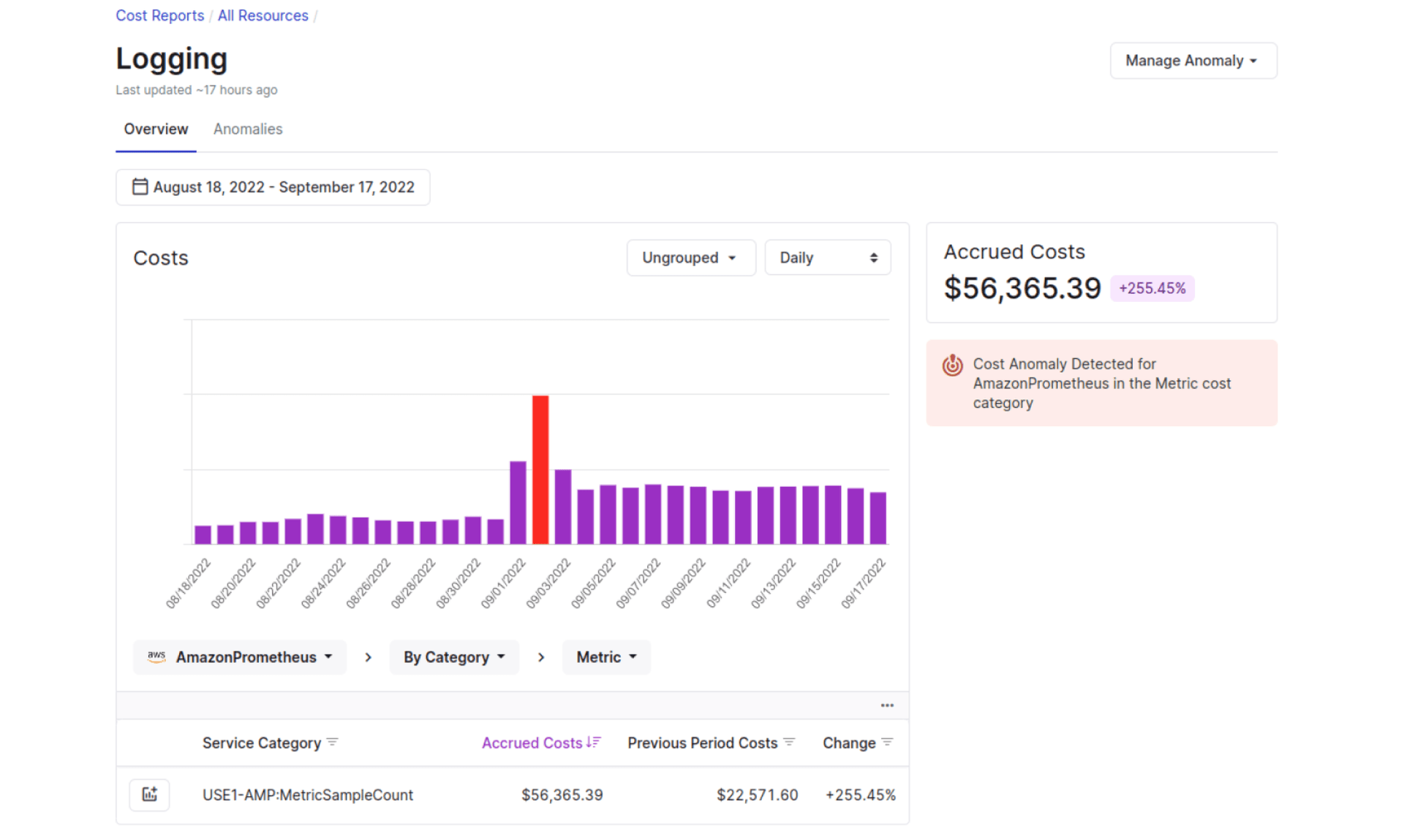
Today Vantage announces the launch of cost anomaly detection and alerting: a new feature provided by default that will automatically monitor cost reports to surface if a cost category is deviating from its normal, expected usage. Customers can optionally configure Cost Anomaly Alerts via Slack, email or Microsoft Teams. Cost anomaly detection supports monitoring all cost providers including AWS, GCP, Datadog, Snowflake and Fastly.
Before, Vantage customers had to regularly review whether there were changes to their costs by logging into the Vantage console. Even the most attentive teams would miss significant cost changes, which meant money wasted. Customers had the ability to enable Cost Report Notifications for receiving regular reports of accrued costs but there was no way to get targeted alerts specific to anomalies. This high noise-to-signal ratio meant sometimes cost spikes would go unnoticed.
Now, every Cost Report has an “Anomalies” section that automatically surfaces cost anomalies as they are detected. Anomaly support in Vantage has two pieces of functionality: detection and alerting:
- Cost anomaly detection is enabled by default on all cost reports for all customers, which can be accessed by clicking through to the “Anomalies” section of a cost report. This tab lists detected anomalies with information about the provider that caused it (AWS, GCP, Snowflake, etc.), the date the anomaly occurred, the service the anomaly was detected on (i.e. S3), what cost category triggered it (i.e. egress out of S3) and the anomalous cost increase above the recent seven-day average.
- Customers can also opt-in to alerting on anomalies which can be done by clicking the “Configure Alert” from the anomalies tab of any cost report.
In working with customers, we have seen anomalies detected in these categories in particular.
- Metrics with Prometheus. Additional metrics granularity can sometimes lead to thousands of dollars of additional daily charges, which are detected and alerted on with Cost Anomaly Alerts.
- Data egress through NAT Gateways. Data egress costs can spike dramatically when new features are deployed or data access patterns change.
- SQL Queries and Materialized Views. Cloud data warehouses like Snowflake and BigQuery give data teams power and flexibility. They also give them nearly unlimited ability to spend.
To see a list of anomalies, head to any of your Cost Reports click the “Anomalies” tab. Clicking on this will take you to the anomalies section of the cost report with a list of all detected anomalies. To learn more about this feature, please read the product documentation here: https://docs.vantage.sh/cost_anomaly_alerts.
Frequently Asked Questions
1. What is being launched today?
Today, Vantage is announcing cost anomaly detection and alerting: a new feature that automatically detects and notifies teams of excess, off-trend costs.
2. Who is the customer?
Any Vantage user with a connected infrastructure account. This feature is available to all users across all Vantage Plans, including the Starter plan.
3. How much does this cost?
There is no additional cost for cost anomaly detection and alerting. This functionality is enabled for all users by default across all cost reports.
4. How do I setup a Cost Anomaly Alert?
You can configure a cost anomaly alert by visiting the Anomalies page of a specific Cost Report and clicking the “Configure Alert”. From there you can configure which email address and Slack/Microsoft Teams channels will receive notifications when new anomalies are detected.
5. What kinds of costs can be alerted on?
All costs present in a Cost Report will be analyzed for anomalies and all of these can be configured to send alerts. Alerts will by default be detected across all providers in a Cost Report including AWS, GCP, Fastly, Snowflake and Datadog.
6. How are anomalies detected?
A machine learning model is trained on every cost category for every service of a Cost Report. If a cost for a specific date falls outside of the expected bounds it is considered an anomaly. Vantage also filters out very low dollar value cost anomalies to reduce alerting noise.
7. Are cost declines considered anomalies?
No. At the moment only cost increases are surfaced to be anomalous.
8. Can I send alerts to both Slack, Microsoft Teams, and email?
Yes. You can configure any number of email addresses as well as a set of Slack or Microsoft Team channels.
9. Is there any limit to the number of Cost Alerts I can setup?
No. There is no limit to the number of cost alerts per account.
10. Can I only send these alerts to specific team members?
Yes. You can choose any of your invited team members and add their email to the alert.
11. What different states do anomalies have?
Anomalies have three different states: Active, Archived and Ignored.
As Anomalies are detected, they are designated as Active if they have occurred in the past 7 days. Once this window passes they automatically transitioned to Archived. Users can also mark anomalies as archived manually as well as mark them as ignored. After being marked as ignored the anomaly will be removed from the anomaly list entirely.
12. Can I snooze the alert or take action later?
Yes. We recommend that you create a Vantage Issue where you can link to the Cost Report that is causing the problem - which can be done automatically from the Anomalies list. This issue can be assigned to yourself or another teammate to resolve later. The assignee will be able to check the Anomalies page to see the alert and any other past Cost Alerts.
You can create an issue directly from the “Manage Anomaly” actions menu which will pre-fill in the issue details related to the anomaly.
13. Will I receive multiple alerts if a cost category continues to be anomalous?
No. Anomalies will only alert the first time they are detected. If an anomaly persists for multiple days in a row Vantage will not send alerts after the first day. However, anomalies will be available to be viewed historically for a cost report and the date will be marked as the first day the anomaly occurred.
14. Can I provide feedback to the automatic alerting system in the event it sends a false positive?
Yes. If you chose to ignore an anomaly you will be given a chance to enter feedback on why this anomaly should be ignored.
15. What is the rate at which a Cost Alerts are sent?
Anomalies will be sent as a summary once per configured alert per day if there are new anomalies for that day.
14. When I receive a Cost Alert, how can I see the specific portion of a Cost Report that shows the anomaly?
The alert will link directly to the Cost Report filtered to the anomaly date range. The specific day which triggered the alert will also be highlighted.
16. Can I create an alert for a specific resource?
No. At the moment you can not configure an alert for a specific resource. However, you can create a Cost Report filtered to a specific tag or label and configure an alert for this report.
17. What is the difference between Report Notifications and Cost Anomaly Alerts?
Report Notifications are sent on a recurring basis while cost anomaly alerts are only sent when anomalies are detected for a cost report.
18. Can I create an alert based on an existing Budget?
Budget alerts are not supported at this time. However, this is on our roadmap and if you are interested in participating in this beta you can email support@vantage.sh to be added to the early access list.
19. Can I send an alert to multiple people?
Yes, the alert can be configured to be sent to an entire Slack or Teams channel, or email list.
20. As Vantage adds support for future providers, will Cost Anomaly detection be automatically applied to costs from those providers?
Yes.
21. Will Anomaly detection support Kubernetes-specific cost categories?
Not yet. We are working on Kubernetes anomaly detection as a separate feature. If you would like to give feedback or participate in early access you can email support@vantage.sh.
Sign up for a free trial.
Get started with tracking your cloud costs.

