Vantage Adds a Tag Dimension to Advanced CSV Exports
Use the new Tag dimension to group Advanced Cost Report export data by categories, like individual business unit or project.
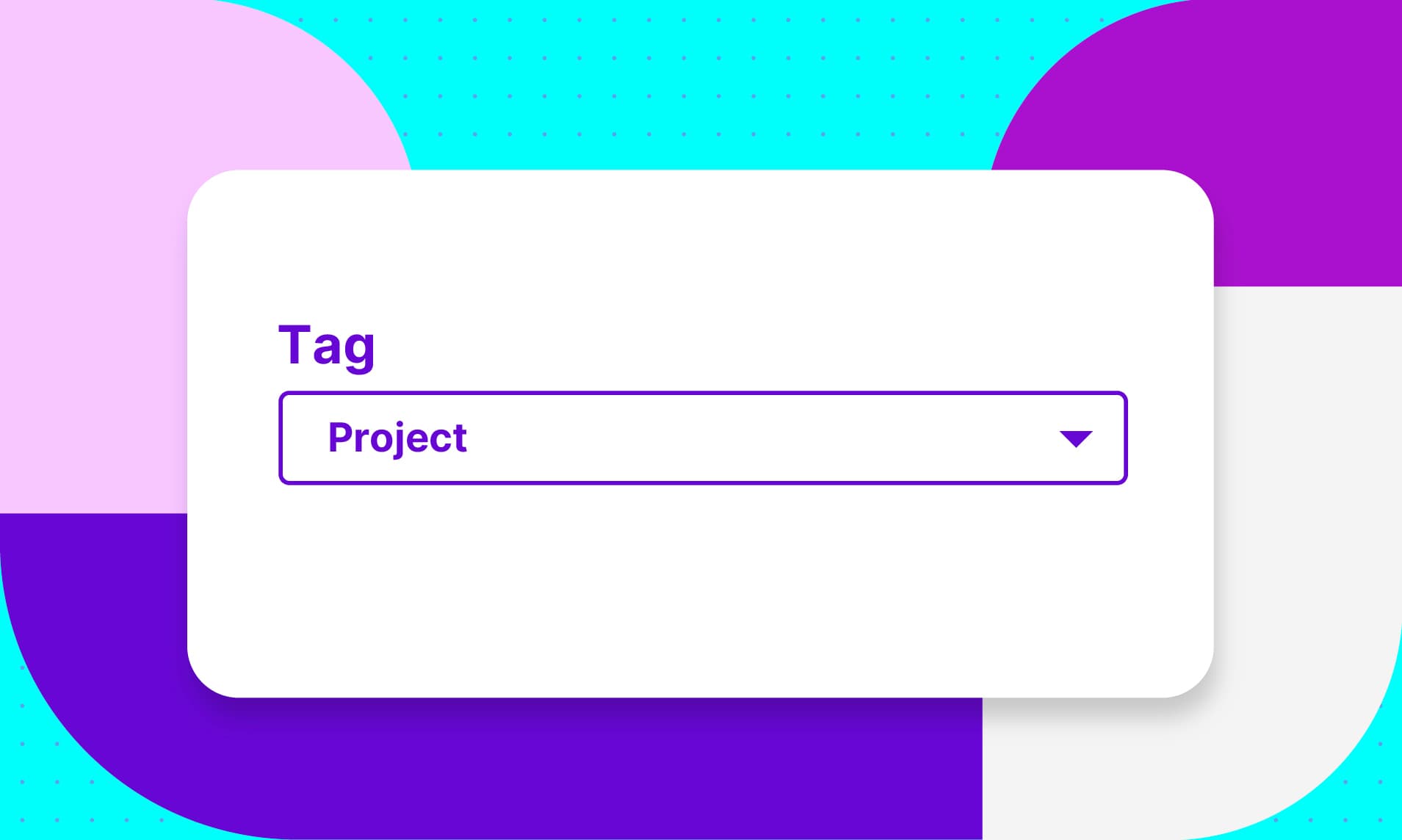
Today, Vantage announces an additional Tag dimension that is now available in Advanced Cost Report exports. In addition to existing export criteria (i.e., groupings and date filters), customers can now further group Advanced Cost Report exports by a selected Tag key, providing them with greater flexibility and control over their cost data exports.
Before, customers could select grouping options in Advanced exports, such as Region or Service category, but Tag was not an option. In scenarios where a large organization operates multiple projects across various business units, each unit may be assigned a different Tag. Customers who are interested in exporting their Cost Report data as a CSV file to other data visualization tools or spreadsheet tools, like Excel, can now more easily group on these criteria and see specific data for individual business units or projects. When a customer selects a Tag within the export, a column will be added to the exported file and will include associated Tag values. The title of the column will be in the following format: Tag:<Tag Key Name> (e.g., Tag:Project).
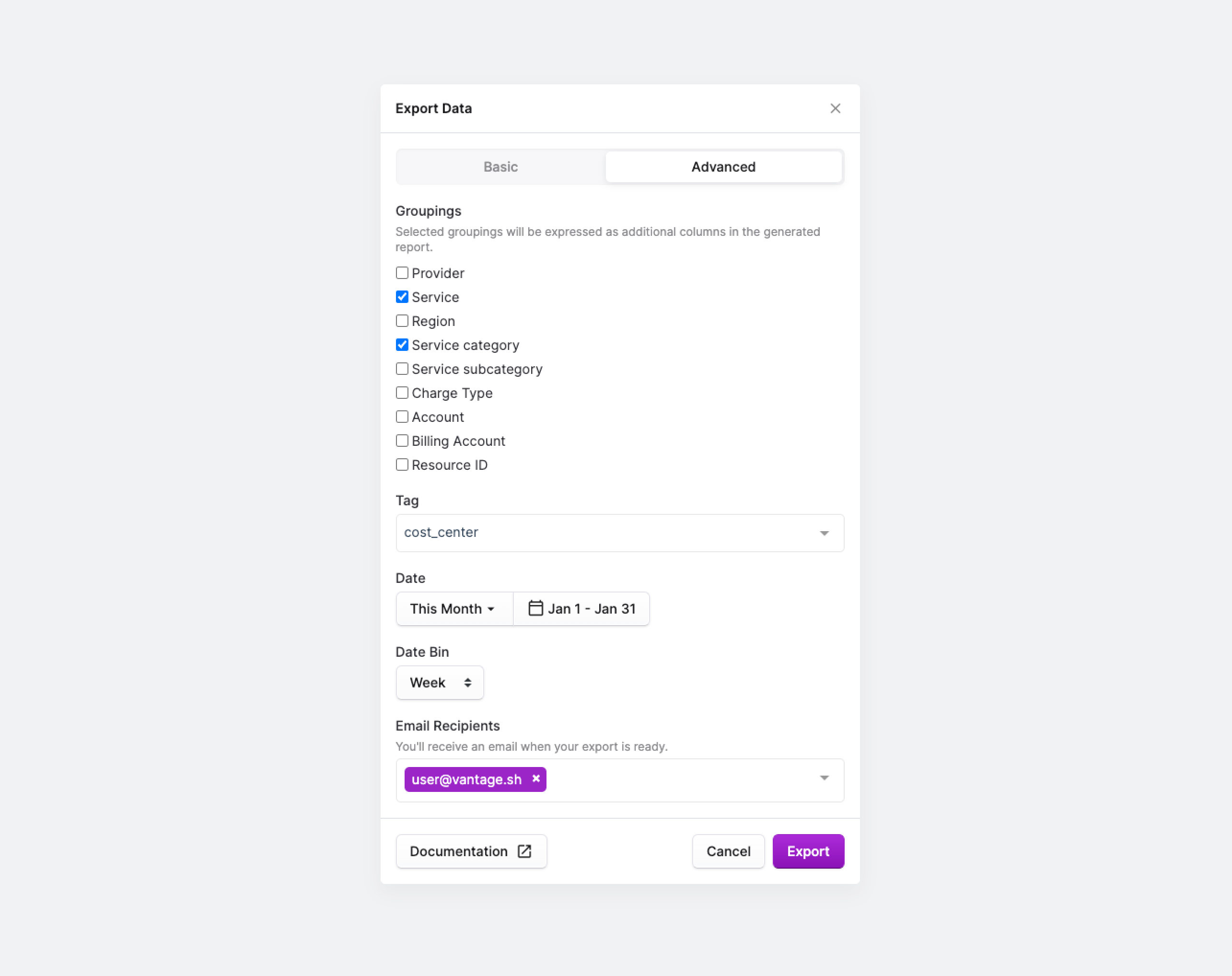
The Advanced CSV Cost Report Export modal in the console
This feature is now available to all users. To get started, navigate to any Cost Report, click the Export button, and select the Advanced export option. The new Tag dropdown menu is displayed below the Groupings section. To read more about customizing export data, see the Cost Reports documentation.
Frequently Asked Questions
1. What is being launched today?
Today, Vantage is launching an additional Tag dimension for Advanced Cost Report exports.
2. Who is the customer?
Anyone who wants to perform further data analysis, typically through a data visualization tool or spreadsheet tool, like Excel. Most often, customers use this feature for deeper financial analysis that cannot be performed in the Vantage console.
3. How much does this feature cost?
There is no additional cost for this feature.
4. How many Tag keys can I select?
At this time, you can select only one Tag key. We are already working on expanding this functionality.
5. What format is available for exports?
At this time, report exports are available only in CSV format.
6. What is the full list of attributes I can group by?
In addition to the new Tag dimension, you can group by the following attributes in Advanced Cost Report exports:
- Provider (e.g., AWS, GCP, New Relic)
- Service (e.g., EC2, EBS)
- Region (e.g., us-east-1)
- Service category (e.g., Storage, Compute)
- Service subcategory (e.g., m5.large, StandardTier)
- Charge Type (e.g., Usage)
- Account (e.g., AWS member account, GCP project)
- Billing Account (e.g., billing account name)
- Resource ID (e.g., S3 bucket ARN, MongoDB Atlas cluster name)
Sign up for a free trial.
Get started with tracking your cloud costs.

