Vantage Adds Support for Terraform Import
Customers who use Terraform in Infrastructure as Code environments can now import Vantage resources made outside of Terraform to manage within their Terraform configuration.
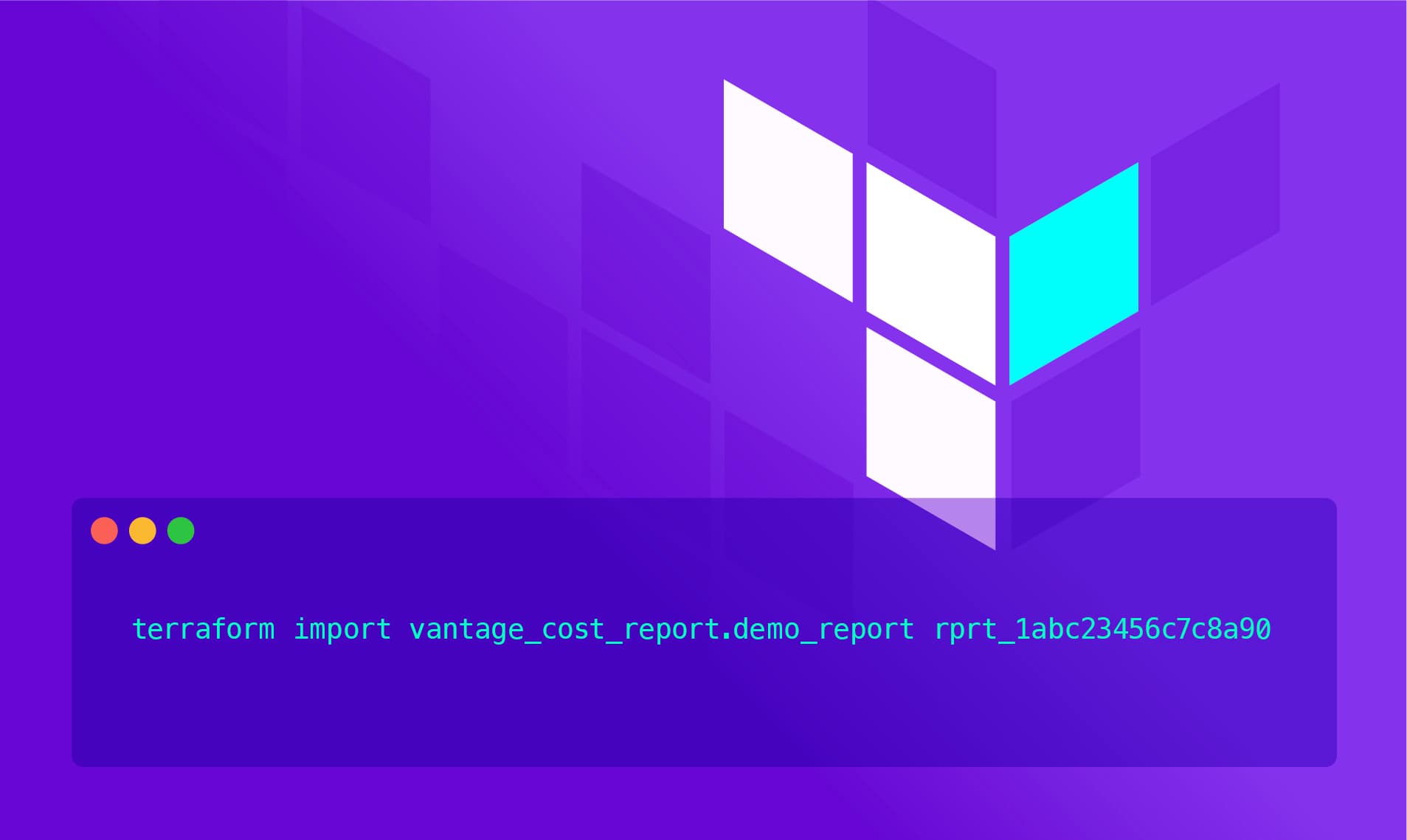
Today, Vantage announces support for terraform import within the Terraform provider. Customers who use Terraform in Infrastructure as Code environments can import Vantage resources made outside of Terraform to manage within their Terraform configuration.
Vantage provides a comprehensive Terraform provider, with many resources and data sources to manage cost reporting resources, like Cost Reports, folders, dashboards, etc. Previously, there was no way to manage resources that were created outside of Terraform (i.e., via the API or within the Vantage console). The ability to use terraform import allows users to integrate and manage all their Vantage resources, regardless of source, ensuring consistency and reducing the risk of configuration drift. For example, a customer who initially set up their cost reporting resources through the Vantage console can now import these resources into their Terraform state, allowing them to maintain a single source of truth for their infrastructure.
This Terraform update is now available for all users on v0.1.28 or later of the Terraform provider, including users in the free tier. To get started, navigate to the API Access Tokens page and generate a Read/Write API key. See the product documentation for a demo on how to use terraform import. See the Terraform Registry for a list of all available Vantage resources and data sources.
Frequently Asked Questions
1. What is being announced today?
Vantage is announcing updates to its Terraform provider. Customers can now use terraform import to add resources created outside Terraform into their Terraform state.
2. Who is the customer?
The customer is anyone who would like to automate the setup and maintenance of their Vantage resources with Terraform.
3. How much does this feature cost?
The Terraform provider is free to all users.
4. What is terraform import?
terraform import is a command used in Terraform that allows users to bring existing infrastructure resources into Terraform’s management. This command helps integrate resources that were created outside of Terraform—such as those provisioned directly in the Vantage console or API—into Terraform's state file.
5. How do I use terraform import?
You can run the following command to use terraform import:
In the above example, a Cost Report that was originally created within the Vantage console is brought into the Terraform state.
vantage_cost_report.demo_report: The type of infrastructure component managed by Terraform (e.g.,vantage_cost_reportresource); followed by a user-defined identifier assigned to a resource in the Terraform configuration.rprt_1abc23456c7c8a90: Example of a Cost Reporttoken. Thistokencan be found in the console URL for a Cost Report or via the API.
See the documentation for a sample walkthrough of how to use terraform import.
6. How do I authenticate with Vantage using the Terraform provider?
The Vantage Terraform provider uses a Vantage API token for authentication. All API calls performed by the Terraform provider are authenticated using your user token.
7. Where can I read the documentation?
The Vantage Terraform provider documentation is available on the Terraform Registry. Additional information is available in our product documentation.
Sign up for a free trial.
Get started with tracking your cloud costs.

