Vantage Adds the Ability to Calculate Unit Costs from Datadog Metrics
Vantage now supports the ability to calculate unit costs from Datadog metrics. See metrics like cost per user or cost per request visualized on reports.
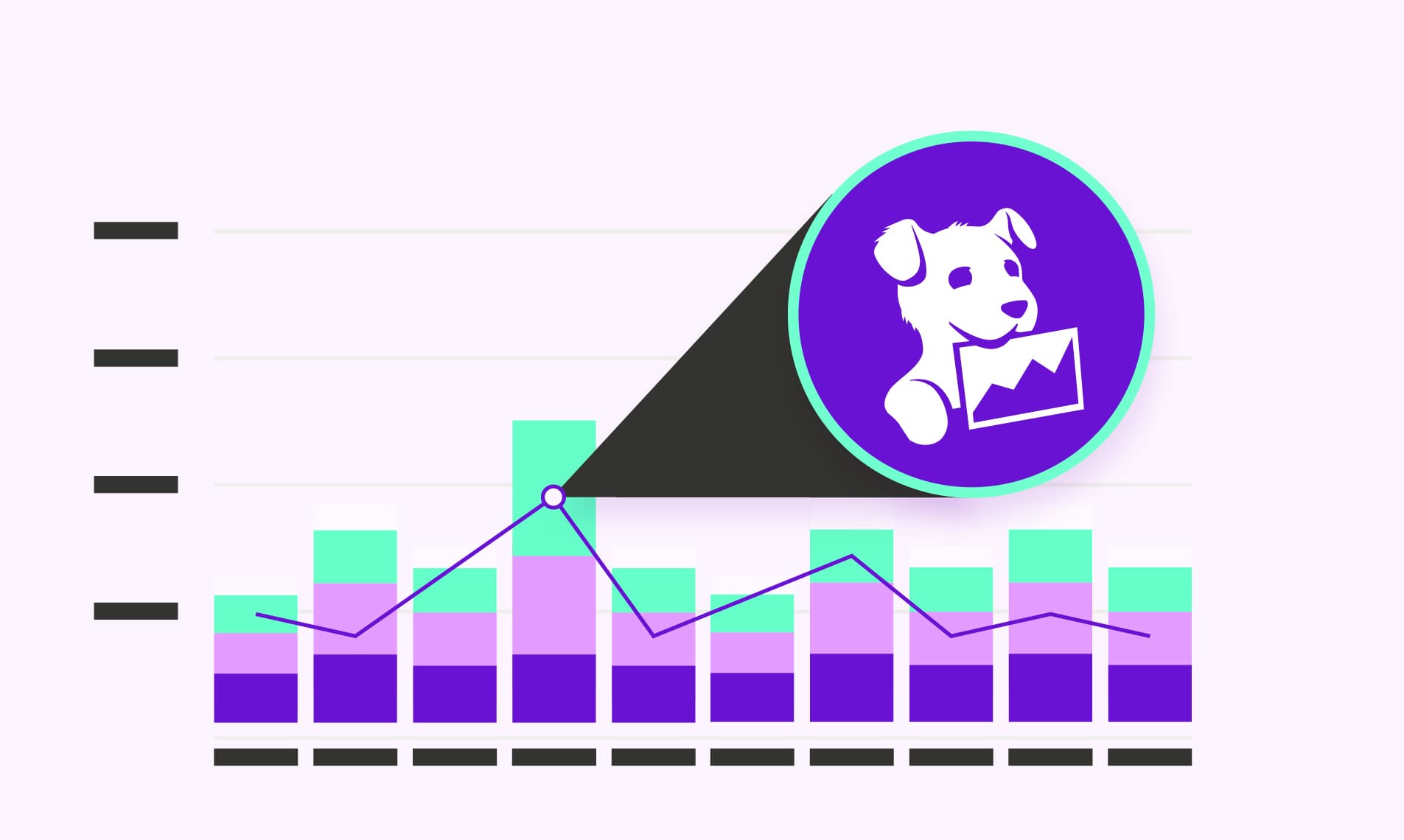
Today, Vantage announces the ability to calculate unit costs from Datadog metrics. Any metric stored in Datadog can now be continuously imported into Vantage and visualized on a Cost Report to understand metrics such as cost per user or cost per request.
Previously, customers could import metrics from Amazon CloudWatch, a CSV upload, or the Vantage API. Many customers, however, commonly use Datadog as their primary metrics system and prefer not to create an additional process for obtaining these metrics in Vantage and instead use Datadog as the source of truth.
Now, in the Business Metrics section, under Financial Planning, you can create a new business metric with the option to select Datadog as an import method. This feature is especially useful for customers who want to view metrics like requests per second or daily active users on Vantage reports. Customers can select the metric they want to import into Vantage, using Datadog’s query syntax, which will automatically import metrics for the past 6 months and run every 24 hours going forward. Data is immediately imported and available within a few minutes.
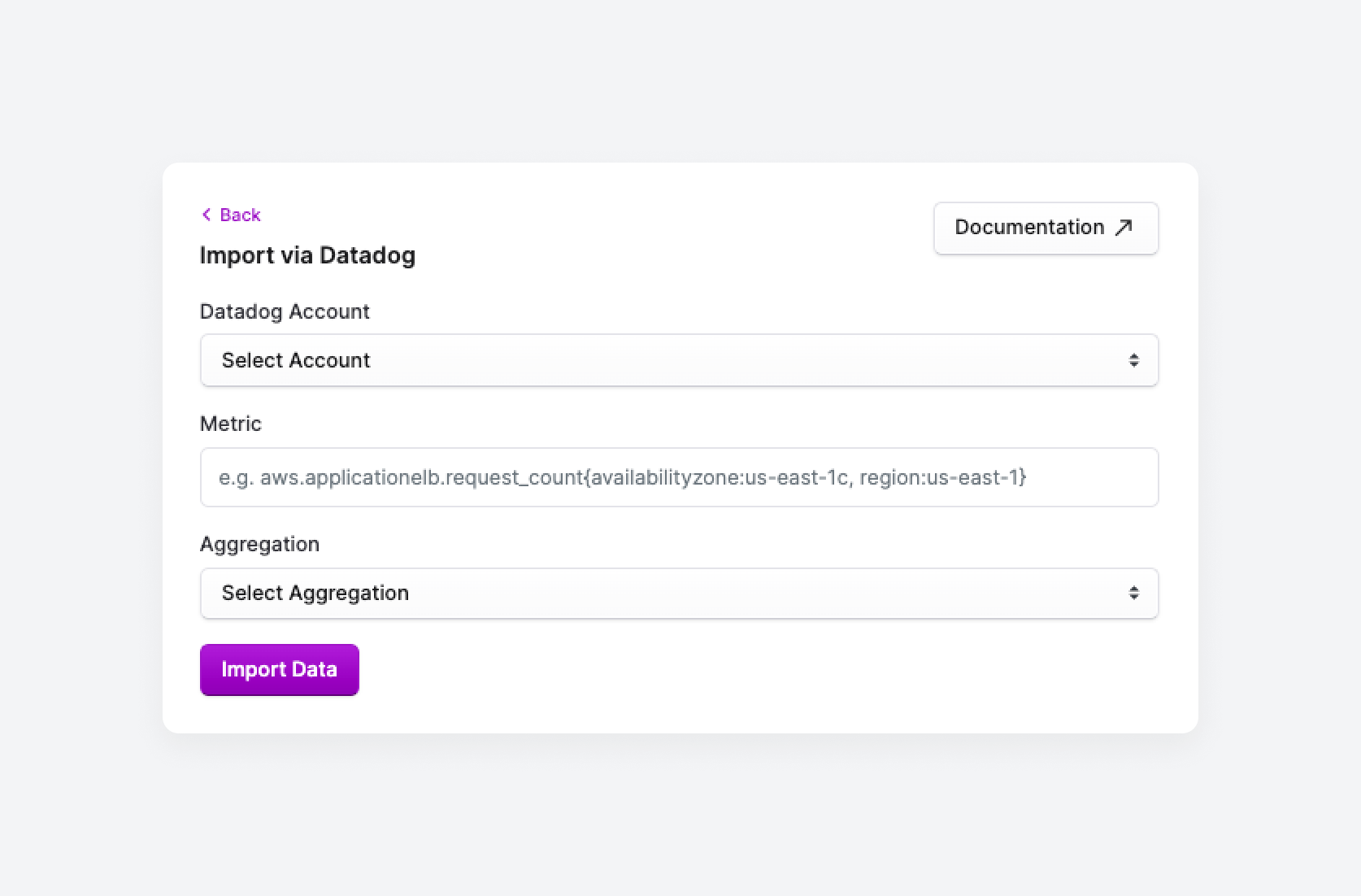
The Datadog business metrics import screen in the console
This feature is now available for all users. To get started, head to the Business Metrics screen in the console and create a new business metric. If you would like to read more about per unit costs, see the documentation.
Frequently Asked Questions
1. What is being launched today?
Today, Vantage is launching the ability to import time-series metrics from Datadog as business metrics. These business metrics can be assigned to a Cost Report to see the cost per unit.
2. Who is the customer?
The customer is any Vantage user who uses Datadog, who wants to view any metric stored in Datadog as a unit cost, and who has a Datadog integration with Vantage.
3. How much does this cost?
This feature is free to all users.
4. How do I specify a metric to be imported from Datadog?
- From the Datadog business metrics import screen, select one of your Datadog accounts.
- Enter a metric name and filter criteria, such as:
aws.applicationelb.request_count{availabilityzone:us-east-1c, region:us-east-1}. - Select an aggregation (sum, average, maximum, minimum).
See the documentation for details.
5. How often are the metrics imported from Datadog?
Vantage imports these metrics daily. On the initial import, Vantage will import the last six months of data.
6. What are some examples of useful metrics I can import from Datadog?
- Requests per second from a load balancer or web app
- Any instrumented usage metrics, such as the number of active users or API calls
7. What permissions are required to integrate with Datadog?
To complete the OAuth flow in Datadog, you need to be an admin in your Datadog account.
8. Is Datadog required as a cost integration in Vantage to use this feature?
If you do not have Datadog as a connected provider in Vantage, you will need to add the full Datadog integration to query for business metrics.
9. If I have an existing Datadog integration in Vantage, how do I upgrade the existing permissions?
You will be prompted to upgrade your integration and re-authenticate through the OAuth flow. Once complete, the integration will be updated with the latest OAuth scopes that make it possible for Vantage to query time-series data.
Previously, Vantage only requested the usage_read scope, but now Vantage requires the usage_read, metrics_read, and timeseries_query scopes.
10. If I have multiple Datadog integrations with Vantage, can I select which integration the metric should be retrieved from?
Yes, when you specify the metric for Vantage to ingest, you can select the appropriate Datadog account.
11. What are business metrics, and how do I use them?
A business metric is any source of time-series data that you want to visualize on top of cost data to understand the “cost per” a given metric. An example of a business metric is daily active users or load balancer requests per second. When you create a Cost Report that’s filtered to a specific set of costs that correlate with a business metric, you can use this visualization to understand unit costs.
12. What is a unit scale?
A unit scale can be Per Unit, Per Hundred, Per Thousand, Per Million, or Per Billion. When you add a business metric to a report, you can select one of the above options as the business metric scale. The scale is used to divide the business metric before calculating the cost per unit. This scale allows you to create a per unit cost, such as Per Thousand Requests. If you select Per Unit, no division will take place, and the base metric number is used.
13. How are per unit costs displayed on Cost Reports?
Unit costs are displayed as a separate line on Cost Reports. You can hover over a data point to see the cost per unit for that day, week, or month. You must view a daily, weekly, or monthly view to see the cost per unit line.
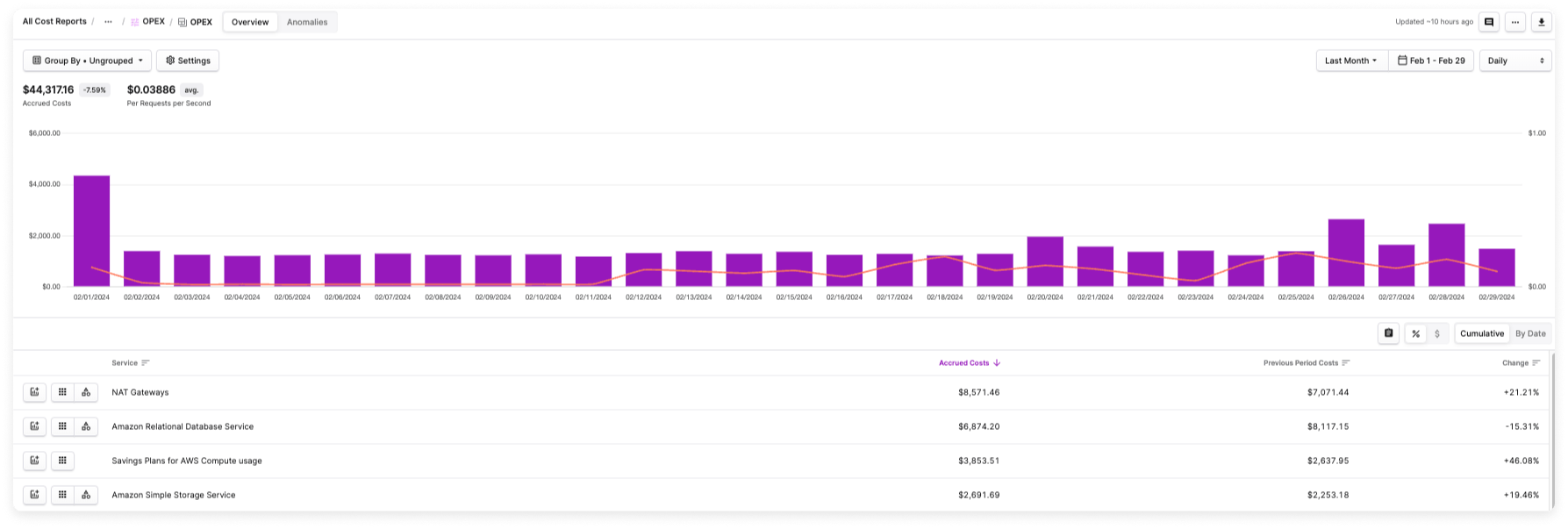
A Cost Report with a per unit cost displayed on the graph
14. How do I assign a business metric to a Cost Report?
After you create and import a business metric, you can select a Cost Report along with the unit scale.
15. What other methods are available to import business metrics to Vantage?
In addition to Datadog, you can import metrics from Amazon CloudWatch, using a CSV file, or through the Vantage API. See the documentation for more information on how to use these import methods.
16. What’s the granularity of imported data supported?
Metrics are imported with a daily granularity.
Sign up for a free trial.
Get started with tracking your cloud costs.

