Vantage Adds the Ability to Set a Default Dashboard for a Team
Default dashboards for teams are now available in Vantage. You can now decide which dashboard you want your teams to see when they log in to Vantage.
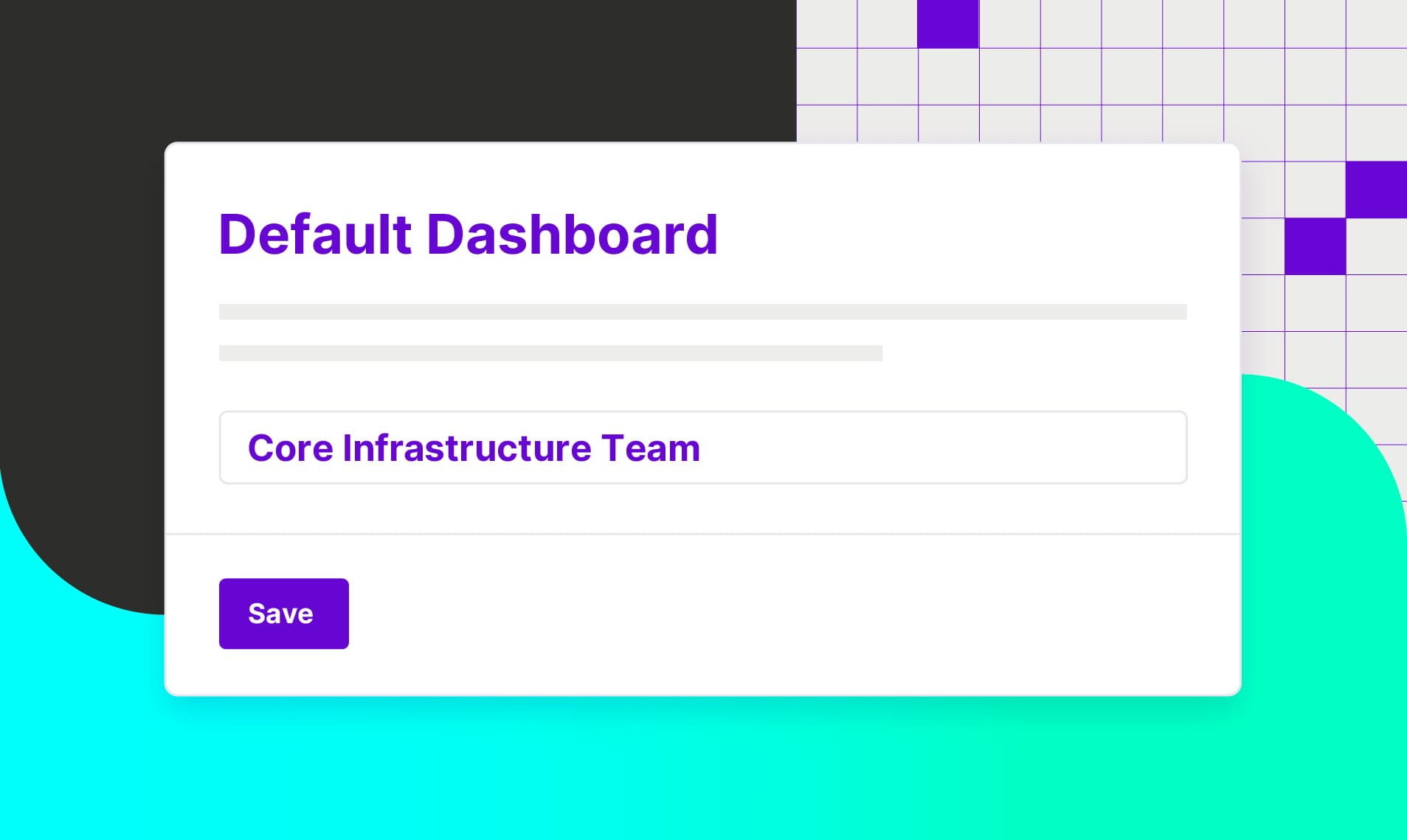
Today, Vantage announces the launch of Default Dashboards for Teams. This feature allows teams to designate a dashboard as their default view when they log in to Vantage. In addition, individual users can now also select a default dashboard for themselves.
Before, all users saw the Overview screen when they logged in to Vantage; however, many of the existing summaries and graphs on the Overview screen were not relevant to these users. Instead, these users immediately navigated away from the Overview screen to view the dashboards they actually needed to see.
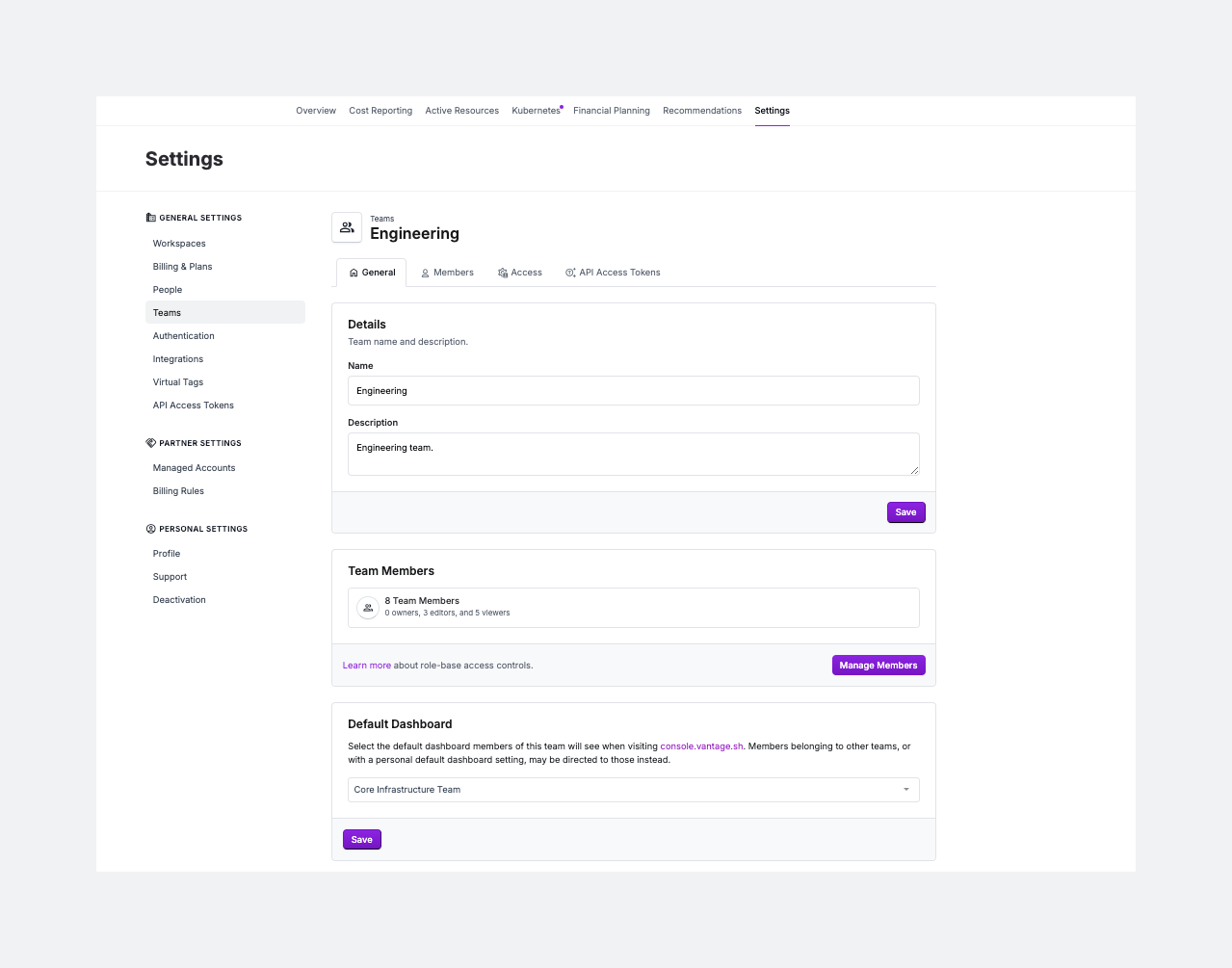
Default dashboard UI on the Settings page
Now, users who are on a team will be immediately redirected to a dashboard of their choice when they log in to Vantage. In addition, more advanced users can now specify a default dashboard for themselves.
This feature is now available to all users. To get started, users with the Owner role can navigate to the Team tab in the Settings portion of the console and select which dashboard they want to be the default dashboard for their team. For more information, see the Dashboards and Role-Based Access Control documentation.
Frequently Asked Questions
1. What is being launched today?
Today, Vantage is launching the ability to set default dashboards for teams and individual users. These default dashboards are immediately viewable when users log in to Vantage.
2. How much does this feature cost?
Default dashboards are provided at no additional cost to existing subscriptions; however, teams are available only at the Enterprise tier. Contact support@vantage.sh if you are interested in upgrading to this subscription tier.
3. What will I see when I log in to Vantage and a default dashboard has been configured for my team?
When you log in to Vantage, you will be redirected to that dashboard, and you will be in the workspace that is associated with that dashboard.
4. How do I set up default dashboards for my team?
Users with the Owner role can set up default dashboards on the Team tab, in the Settings portion of the console. Under a team’s General Settings, you can select a dashboard to be the default dashboard.
A user can set up a default dashboard for themselves in the Personal Settings > Profile section of the app.
5. What do I see if I have both a personal default dashboard and a team default dashboard configured?
If you have both types of dashboards configured, you will see your personal dashboard.
6. What do I see if I am on multiple teams and each team has its own default dashboard?
You will be sent to the default dashboard of the first team you are in, in order of the time you were added to that team.
Sign up for a free trial.
Get started with tracking your cloud costs.

