Announcing Vantage University: Training Videos and User Education
Vantage is announcing the launch of Vantage University—a suite of training videos and guides on how to get started with Vantage.

Today, Vantage is announcing the launch of Vantage University—a suite of training videos and guides for how to get started with Vantage. Anyone can access Vantage University to learn more about Vantage and how to get started.
Previously, Vantage provided written training materials, such as a comprehensive product documentation site, the Cloud Cost Handbook, and the Vantage blog. Vantage recognizes, however, that many users prefer video training to supplement written materials—especially when they are first getting started with a new product.
Now, with Vantage University, users can explore Vantage features, understand the specific use cases these features can help to solve, and get an in-depth look into the Vantage console.
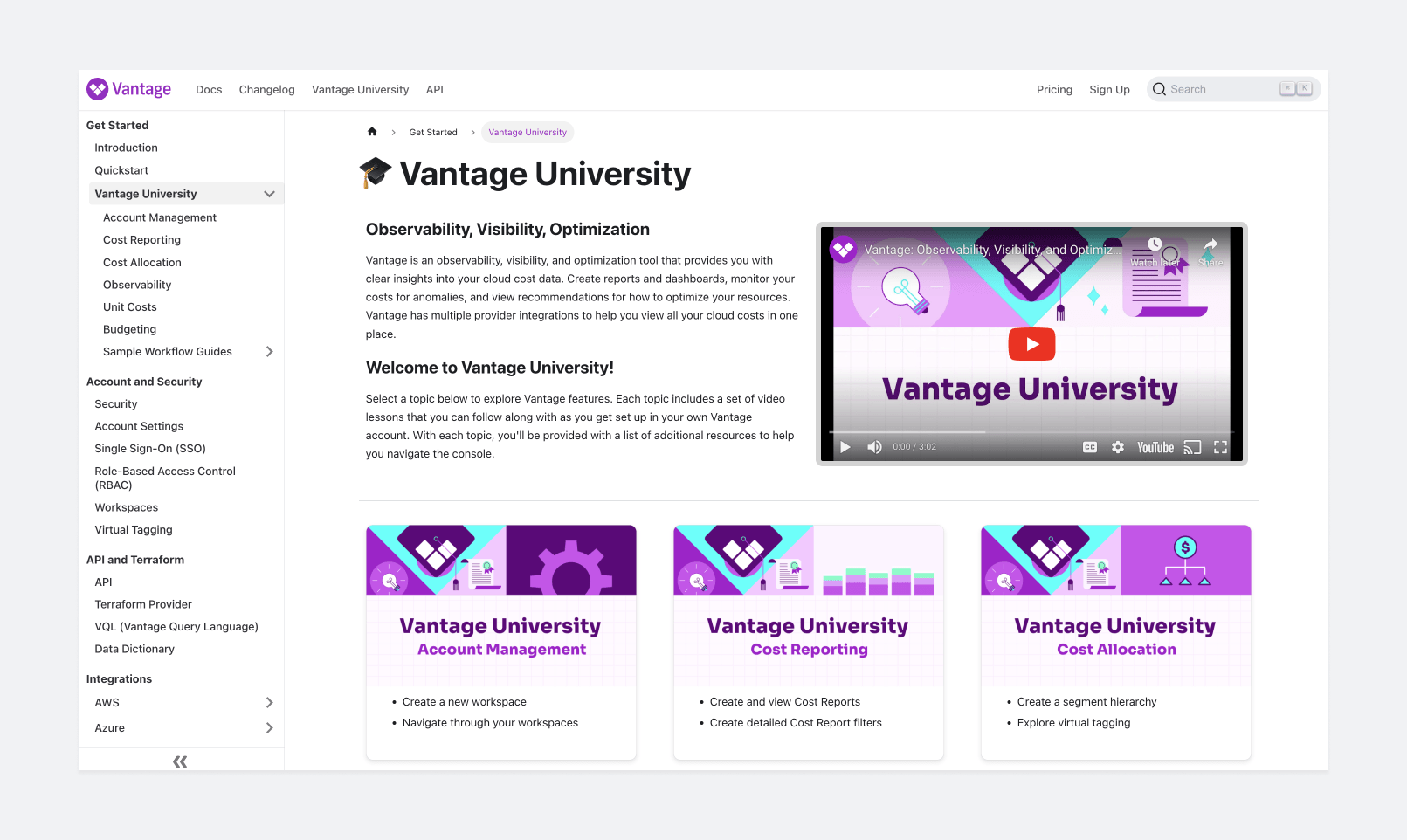
The Vantage University homepage
Vantage University is now available on the Vantage product documentation site. To get started, navigate to the Vantage University homepage. This page is organized with a set of general topics, like Cost Reporting, Budgeting, and Cost Allocation. Select a topic to read an overview of associated product features, role-specific use cases on how to best use each feature, and corresponding video lessons.
Frequently Asked Questions
1. What is being launched today?
Today, Vantage is launching Vantage University: a set of training videos and high-level product overviews. Each video provides instructions on how to get started with Vantage features. Video pages also provide role-specific use cases for how to best use each feature.
2. Who is the customer?
The customer is any new—or existing—Vantage user who wants to better understand Vantage features through video demonstrations.
3. How much does Vantage University cost?
Vantage University is provided free of charge and available publicly within our product documentation.
4. How do I give feedback on Vantage University?
You can give feedback in our Slack Community or on our product documentation GitHub repository.
5. Will additional videos be added?
Yes, additional videos for some other existing features will be released in the near future. As we release new major features, more content will also be added.
6. What other training or educational materials does Vantage provide to users?
Vantage provides the following training materials for users:
- The Vantage product documentation is a comprehensive overview of Vantage and product use cases. Documentation pages are available for all product features.
- The Vantage API documentation includes information for all Vantage API endpoints. It also provides a tool where you can run API calls directly on the site with your user authentication token.
- We regularly publish articles on the Vantage blog, which includes all feature announcements as well as many educational articles on industry trends, tutorials, and cloud provider pricing comparisons.
- The Cloud Cost Handbook is a set of guides meant to help explain the complex pricing of public cloud infrastructure and service providers in easy-to-understand terms. Topics include general concepts, like tagging and regions, and pricing breakdowns for select AWS, Kubernetes, Datadog, and Snowflake services.
- Each quarter, we publish the Cloud Cost Report, which includes anonymized data from thousands of connected accounts to snapshot industry spending patterns. We analyze topics like highest spend per service across providers, most popular instance types, and highest used share of storage classes.
- We provide a FinOps as Code repository for users who are interested in using the Vantage API and Terraform provider. This repository contains code samples and demo projects written in HashiCorp Configuration Language (HCL) and Python.
- Support is always available from our dedicated Customer Support team, who can be contacted at support@vantage.sh. You can also reach out for support in our Slack Community.
Sign up for a free trial.
Get started with tracking your cloud costs.

